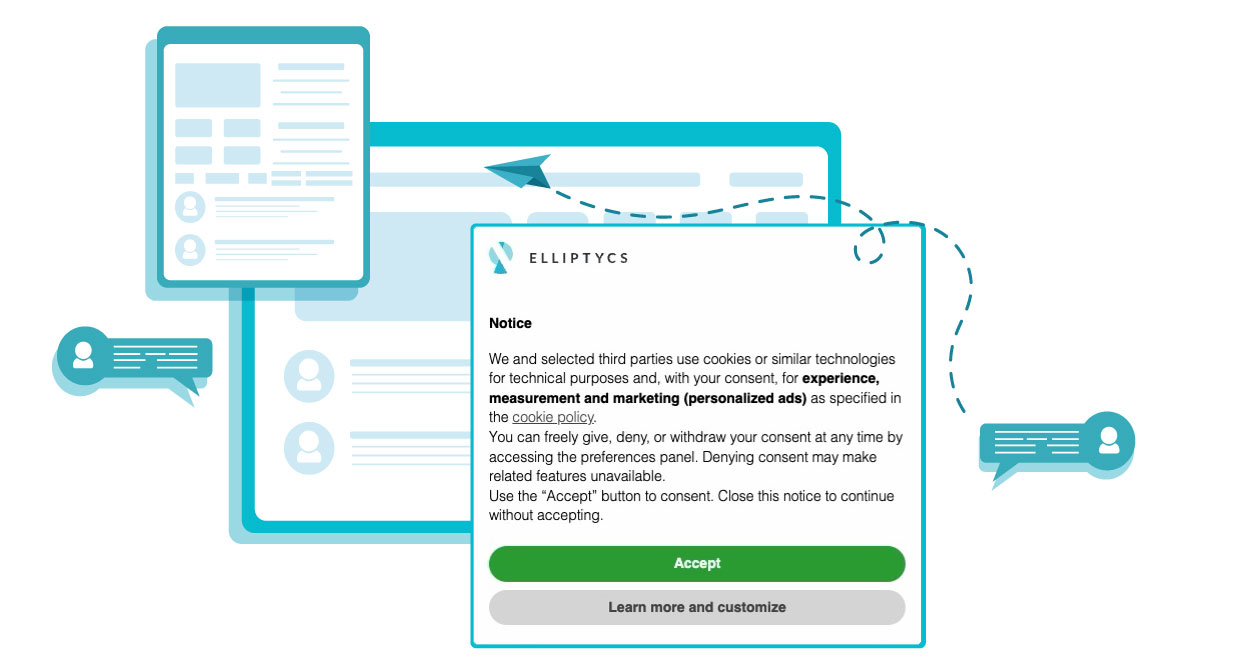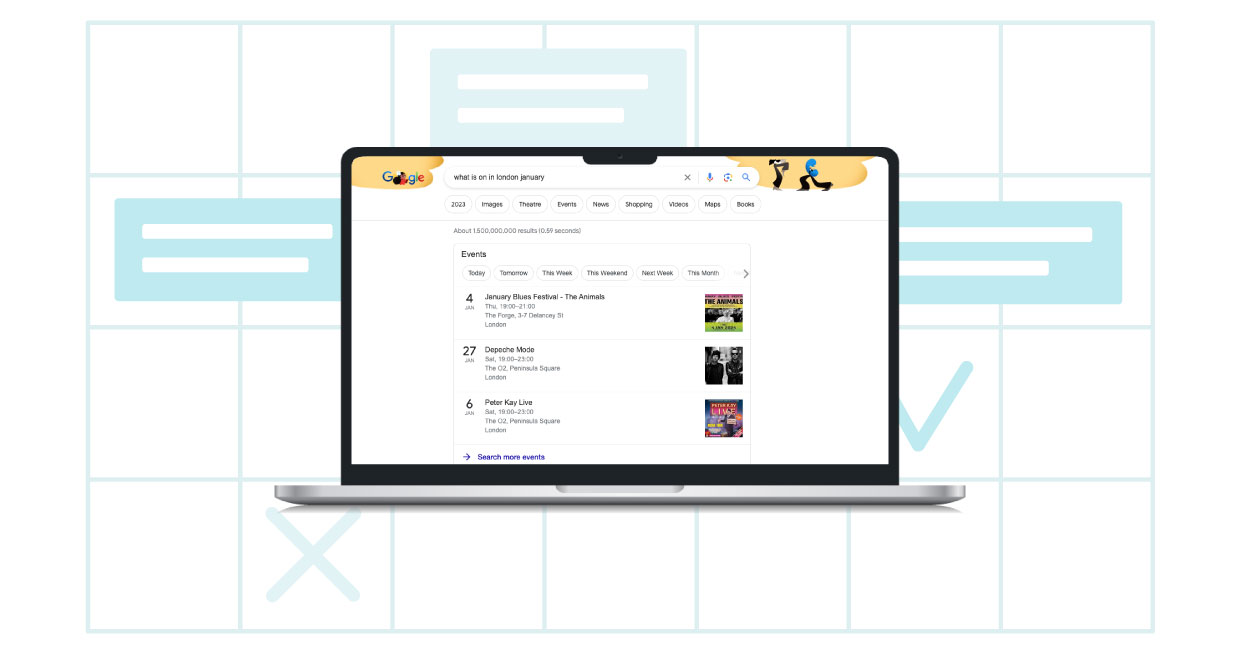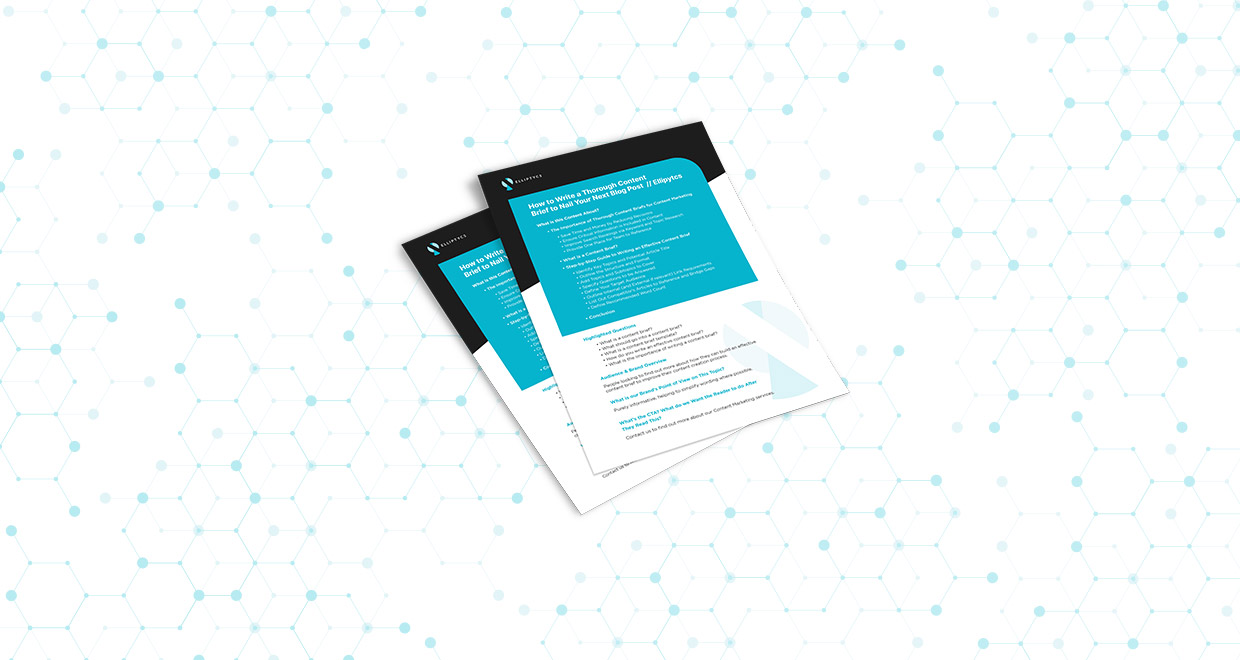Do you want to know which platforms and content drive profitable leads to your website?
Understanding the performance of your social and paid media is becoming increasingly difficult, especially as the tracking landscape evolves with new technology and regulation like cookie policies, iOS privacy updates, and the impending ‘cookieless future’.
Fortunately, one traditional method still allows you to effectively track traffic that clicks through to your website: UTM tracking links.
In our latest article, we’ll explore what UTM tracking links are, how they can benefit your campaigns, and how to set them up to effectively analyse performance in Google Analytics.
What is a UTM Tracking Link?
UTM tracking links are snippets of information that you add to a URL. These links help you track the performance of your online marketing campaigns across different platforms.
Whether you’re sharing a link in your bio, sending an email newsletter, or running a paid advertising campaign, UTM code helps provide valuable insight into your traffic sources and user behaviour.
Benefits of Using UTM Tracking Links
By incorporating UTM tags into your URLs, you can gain detailed information about your website visitors that you otherwise wouldn’t have visibility on. For example which social media campaigns are driving traffic, who is completing key actions such as submitting an enquiry or making a purchase, and much more. Once you’ve fed the information in, you can then use a tool like Google Analytics to drill down on information, allowing you to see the success of each campaign in granular detail.
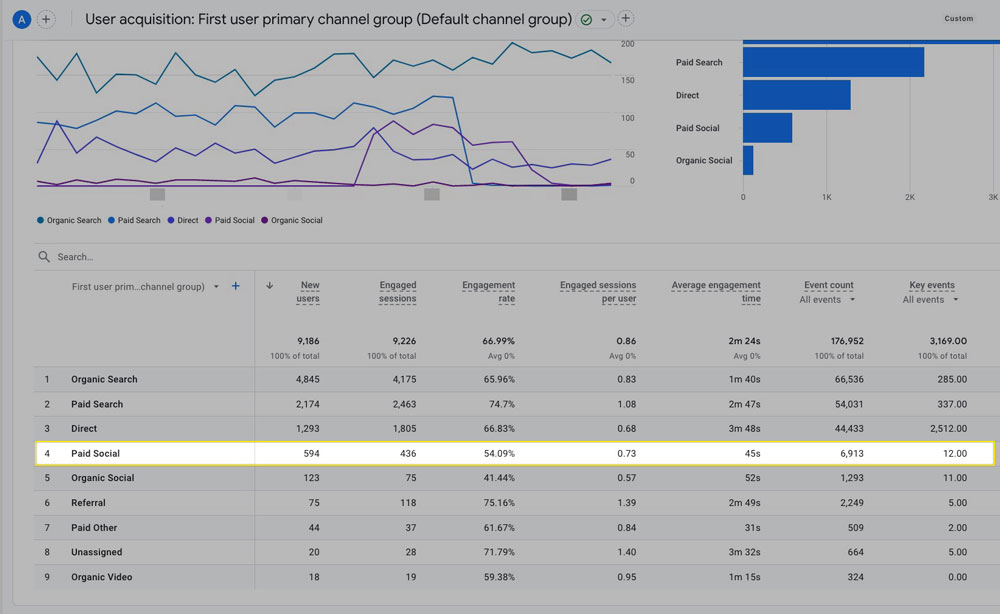
How to Set-up UTM Tracking Links
Creating UTM tracking links is very straightforward. You can use various free tools available online, including Google’s own URL builder, which provides a simple interface and guidance on the information required.
Here’s a step-by-step guide to creating UTM tracking links:
- Choose Your URL: Start with the URL of the page you want to direct traffic to. This is usually your website’s landing page.
- Define the Source and Medium: At a minimum, you need to specify the source (e.g., TikTok, Instagram, Facebook) and the medium (e.g., social, email). If you’re running paid campaigns, use specific terms like PPC to differentiate paid traffic from organic.
- Add Campaign Information: Include the campaign name if you’re running similar campaigns across multiple platforms. This helps in tracking the overall performance of each campaign. For instance, if we were running a January offer for a free SEO audit, if we use the same campaign name across all channels we can measure the success comprehensively and double down ad spend where we’ve achieved the best return on investment.
- Additional Parameters: Depending on your needs, you can also add terms and content parameters. The term is useful for tracking keywords, while content can differentiate ad creatives, such as static images versus videos.
UTM Tracking Example
Let’s consider a practical example of setting up UTM links for a LinkedIn advertising campaign. You’ll start by entering your URL and filling in the parameters such as source (LinkedIn), medium (social), and campaign (e.g., JanuarySEOAudit). For more detailed tracking, you can add parameters for content, like ad types, or term, such as specific audience segments.
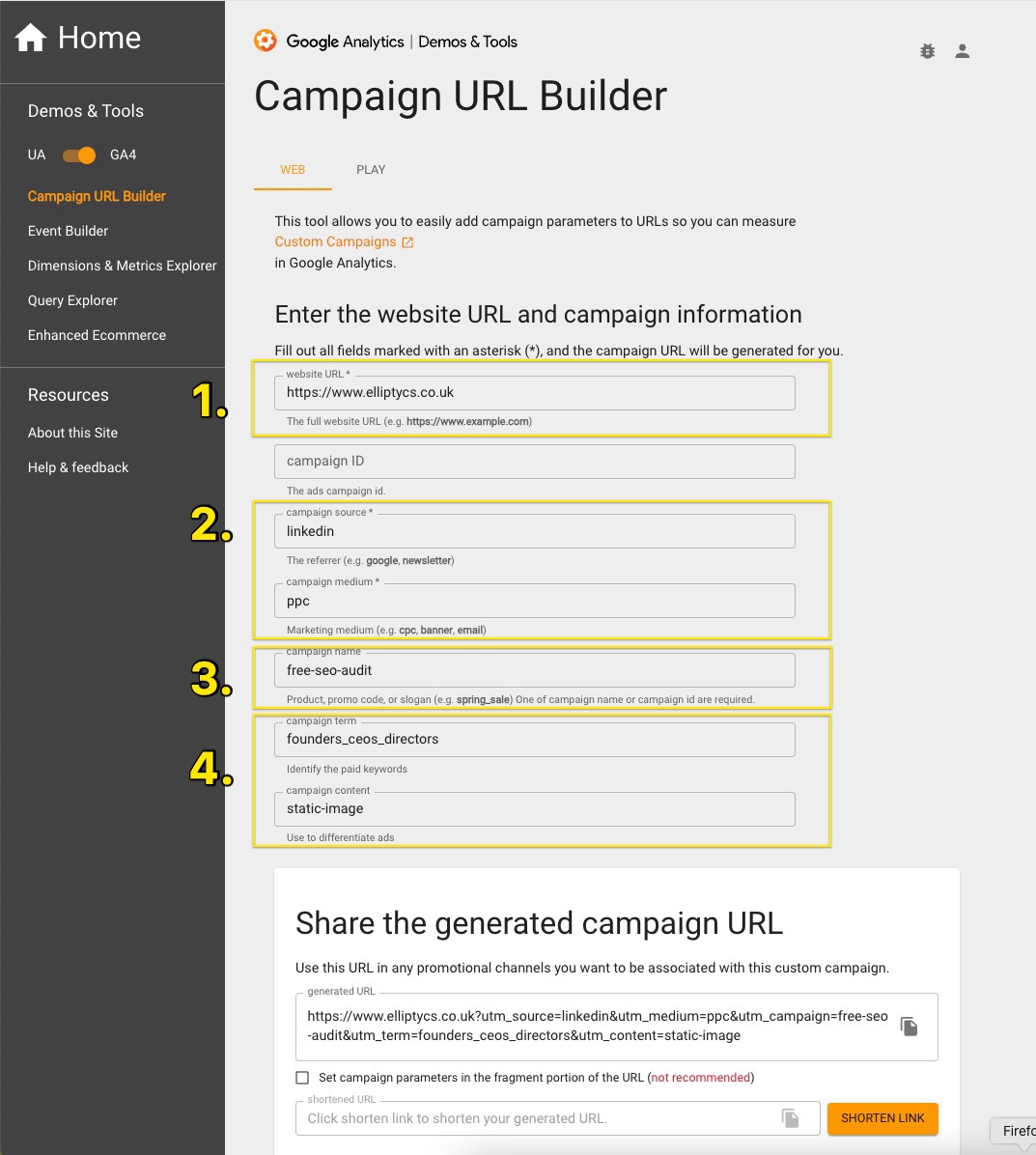
Dynamic Tracking Parameters
For advanced users, some advertising platforms like Google Ads and Facebook (Meta) offer dynamic tracking parameters. These can automatically insert information into your URL, such as ad placement (e.g., Facebook feed, Instagram Reel) and ad ID, saving you time and reducing errors.
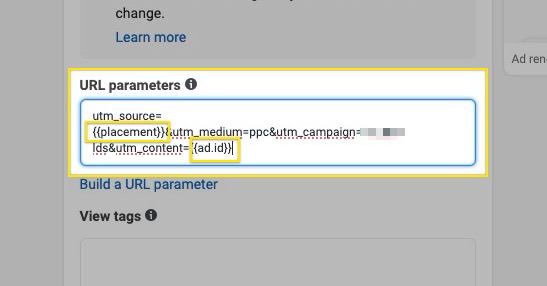
Reviewing UTM Tracking in Google Analytics
Once your UTM tracking links are set up, you can analyse the data in Google Analytics. If you go into your user acquisition report you can filter default channel grouping, or instead switch to view traffic by source, medium or campaign.
![]()
If you want you can select a secondary dimension to add an additional column to your report.
This detailed view helps you understand which marketing efforts are driving conversions and which need adjustment.
Beyond Google Analytics
UTM tracking links are not limited to Google Analytics. They are equally effective with other tracking tools like HubSpot, Callrail, or Fathom Analytics. The versatility of UTM parameters makes them a powerful tool in any digital marketer’s arsenal.
One important note to make is that how tools interpret different paramaters. For example with Google Analytics, if you want paid social separated from organic social you need to set the right medium as illustrated in their documentation on default channel grouping behaviour:
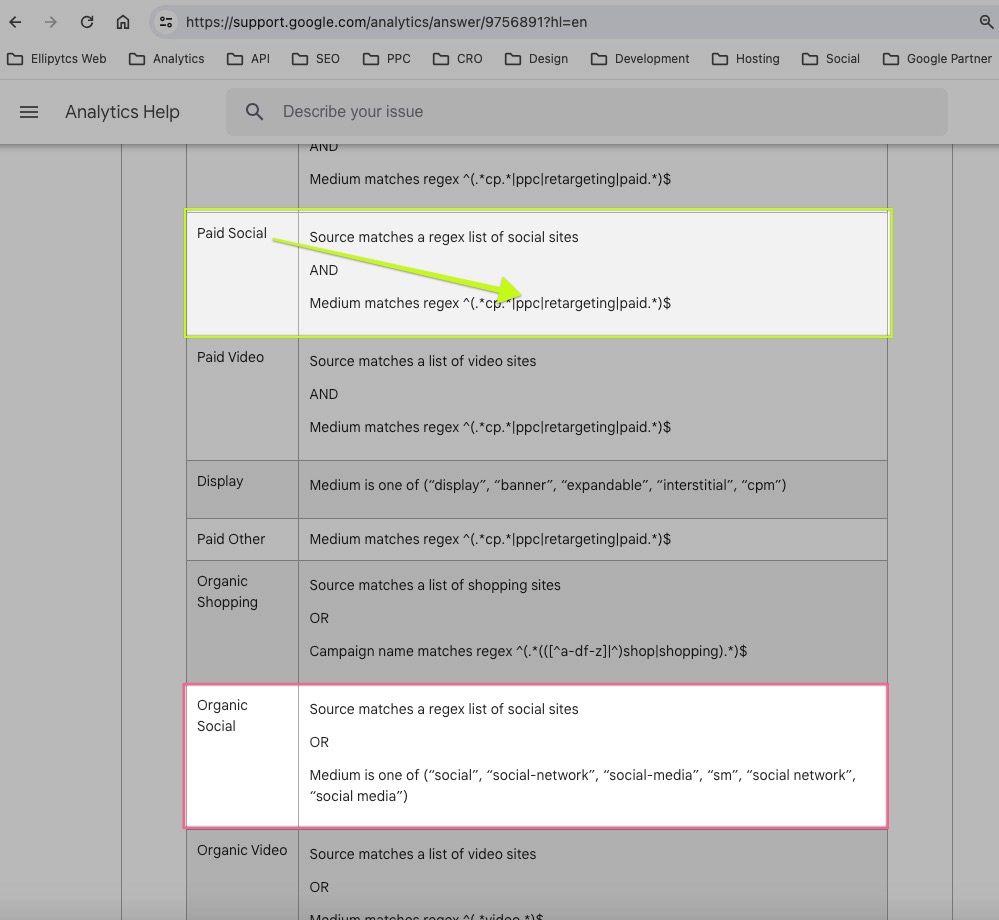
Summary
UTM tracking links are immensely useful for anyone looking to gain a better understanding into their digital marketing performance. They’re simple to set-up and help you to analyse where your traffic comes from and what actions your customers take.
If you want help reviewing your analytics and lead generation please don’t hesitate to contact us.
- Ali
- Analytics