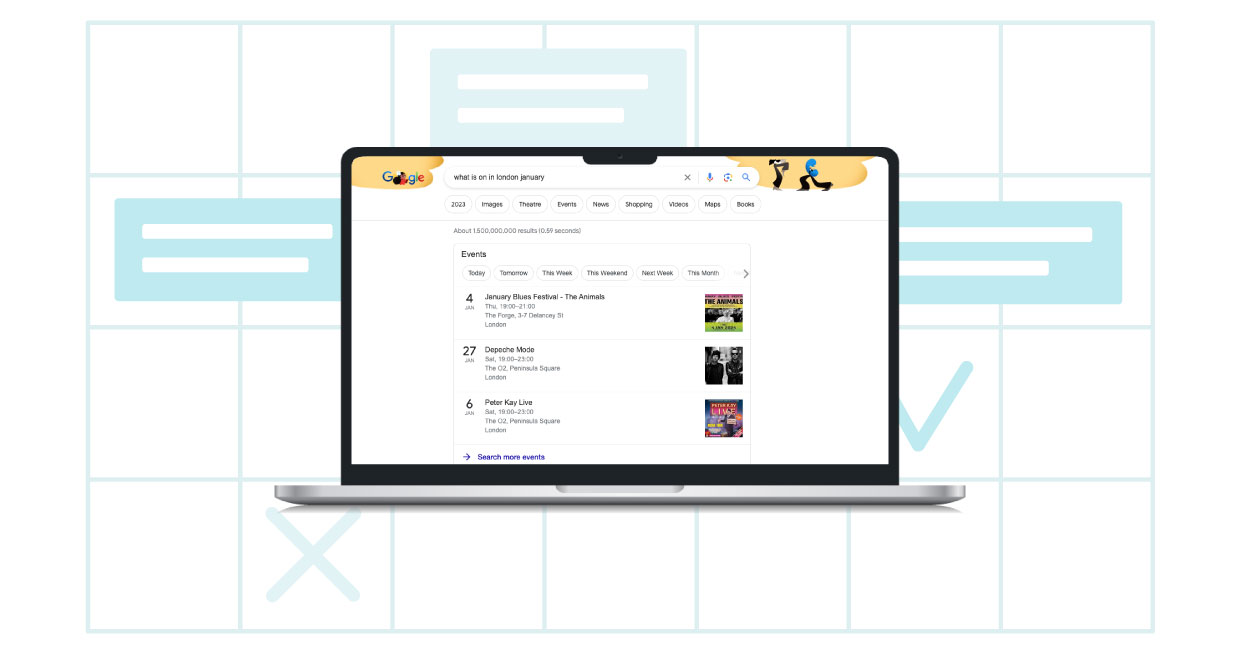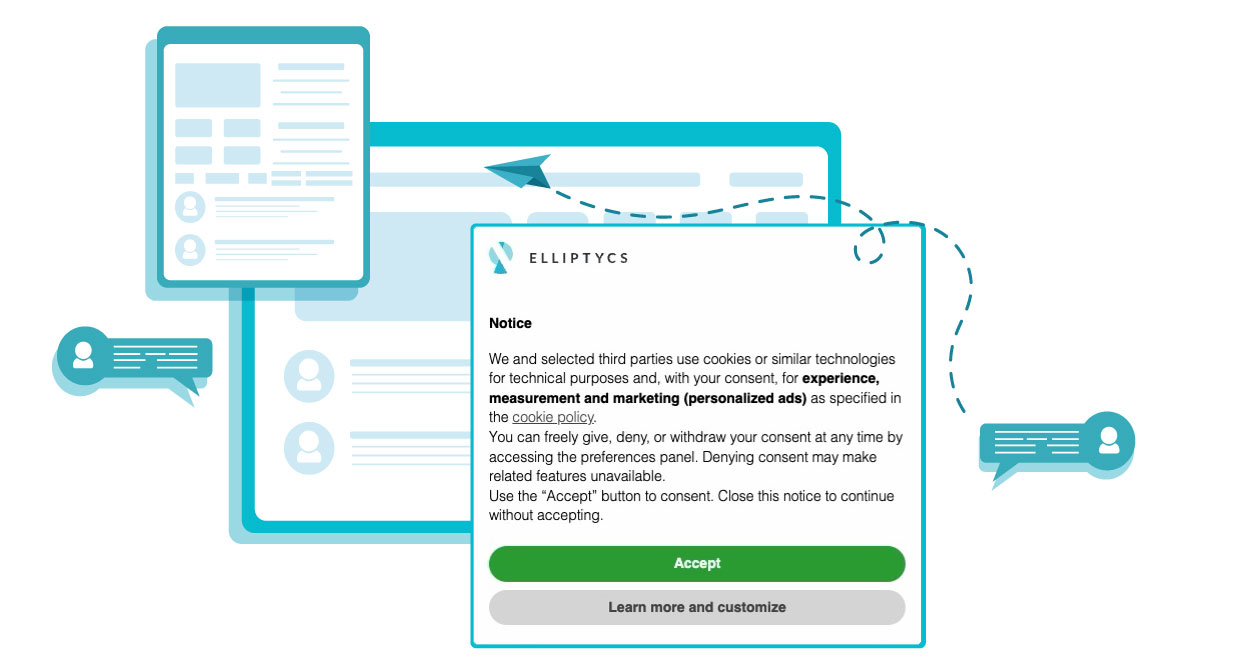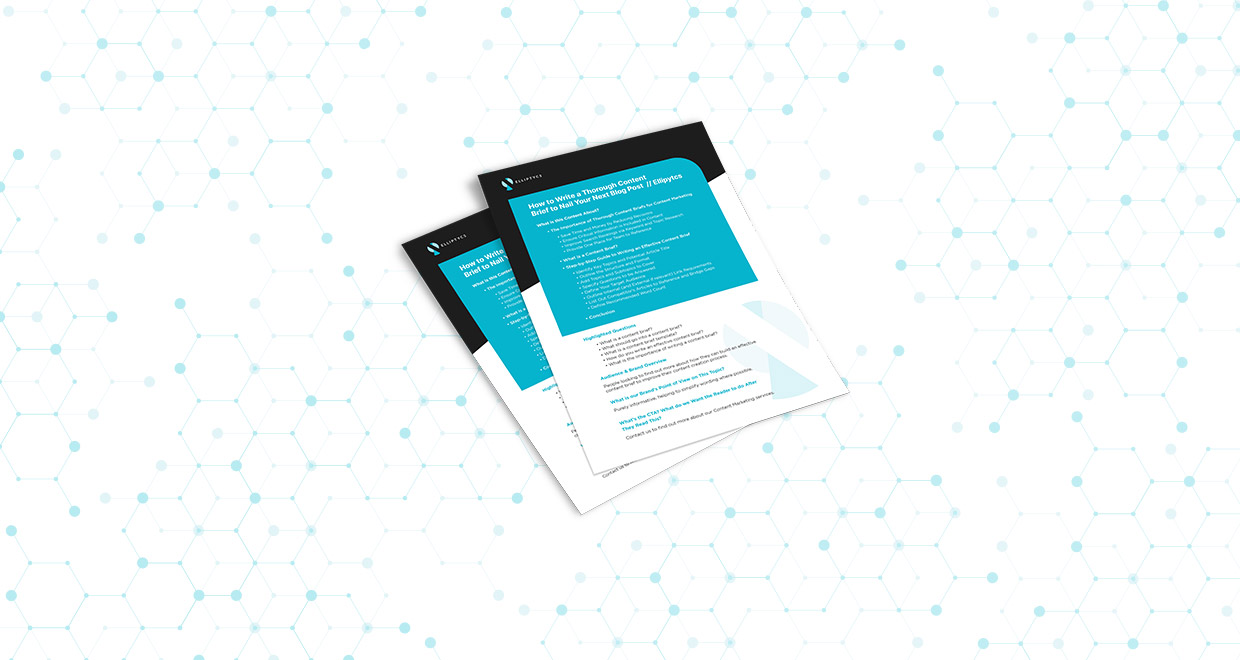How can you ensure that when someone searches on Google, your event appears among the top results? No matter whether it’s a concert, conference, comedy night, or festival – you want to get as much exposure as possible and maximise attendance.
The answer lies in publishing your event listing in Google Search using “Event Schema”, and this guide is designed to help you achieve that.
Whether you’re a complete beginner or seasoned marketer, in this guide, we’ll cover everything you need to know to publish your event to Google for FREE, including:
- Different options available to you for listing your event in Google.
- Tips and tricks to optimise your event listing and beat the competition.
- How to review the performance of your event listing.
- Troubleshooting any errors.
If you’ve ever wondered how to make your event stand out in the ever-busy realm of Google Search, we’ve got you covered below.
What is Event Schema?
Event schema is a subset of the larger “Schema Markup” world. It’s essentially an HTML code added to web pages, not visible to users but vitally important for search engines like Google and Bing.
By adding this code, you’re providing Google with all the information they require about your event in a particular format, allowing Google to display it more prominently in search results.
Benefits of Listing Your Event on Google Search Results
It should hardly surprise you that when you list your event on Google, it becomes more visible to potential attendees who will be searching for things to do in their area.
However, what you may not know is that in addition to appearing in the main search results, your event will also appear on other Google products like Google Maps and Google Calendar.
How Can I List An Event On Google Search?
To get your event listed on Google Search, there are 4 main options you can utilise.
Add additional Code manually to your website
This solution is typically best for more infrequent events, as you’ll need to manually embed the code snippet. The complete step-by-step guide is as follows.
Hopefully, you’ve already crafted a detailed post and published it to your blog, news, or events area on your website.
To help give context, we’ll use a recent example we helped Leatherhead Football Club with.
The screenshot shows a standard news post, but you’ll notice there is a code block we’ve incorporated. The editor shows the code block on the right of the screen, but in fact, it is underneath the text on the page.
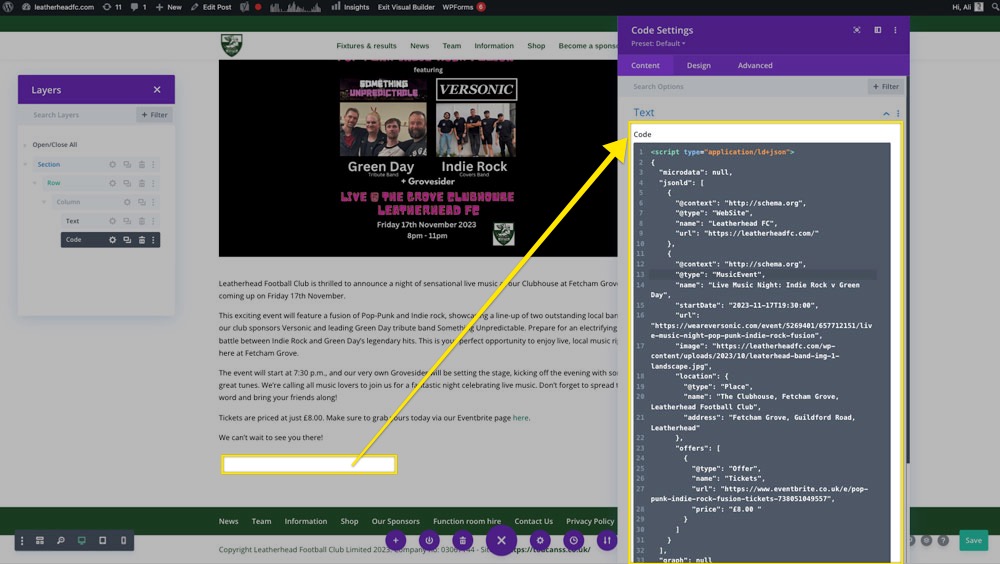
The full code block we’ve used is as follows:
<script type=”application/ld+json”> { “microdata”: null, “jsonld”: [ { “@context”: “http://schema.org”, “@type”: “WebSite”, “name”: “Leatherhead FC”, “url”: “https://leatherheadfc.com/” }, { “@context”: “http://schema.org”, “@type”: “MusicEvent”, “name”: “Live Music Night: Indie Rock v Green Day”, “startDate”: “2023-11-17T19:30:00”, “url”: “https://weareversonic.com/event/5269401/657712151/live-music-night-pop-punk-indie-rock-fusion”, “image”: “https://leatherheadfc.com/wp-content/uploads/2023/10/leaterhead-band-img-1-landscape.jpg”, “location”: { “@type”: “Place”, “name”: “The Clubhouse, Fetcham Grove, Leatherhead Football Club”, “address”: “Fetcham Grove, Guildford Road, Leatherhead” }, “offers”: [ { “@type”: “Offer”, “name”: “Tickets”, “url”: “https://www.eventbrite.co.uk/e/pop-punk-indie-rock-fusion-tickets-738051049557”, “price”: “£8.00 ” } ] } ], “graph”: null } </script>
Admittedly, if you’ve never looked at a line of code before, you may find this overwhelming.
You can of course, use our example above and substitute your own information, or if you want to see what else you can add to your listing, you can read Google’s detailed guidance.
Thankfully, we can ride the AI hype to help. Tools like ChatGPT and Google’s own Bard can help:
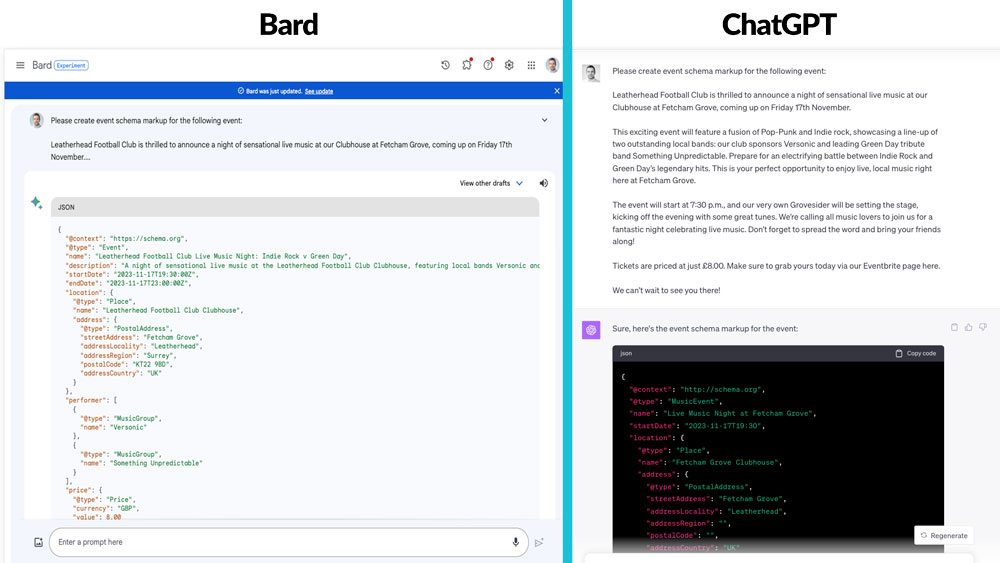
Use the Google Data Highlighter Tool
If you’ve already validated your website with Google Search Console you can opt to use the Google Data Highlighter. This route is an alternative to embedding code on your website, where you simply use the tool to show Google what is event data on your website by highlighting text:
Once you have marked up your event listings, Google will review them and make them eligible for enhanced display in search results.
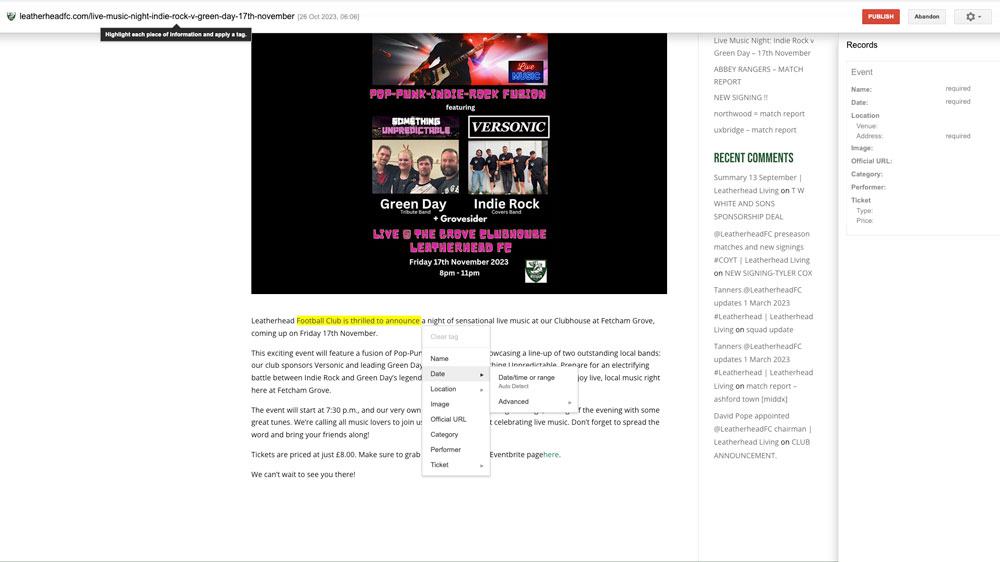
Using a Website Plugin
If you’re going to be publishing more frequent events and custom development is outside your budget, you may want to consider using a 3rd party website plugin to help simplify the process.
For WordPress, there are a myriad of plugins you can opt for. Two of the popular ones to trial are:
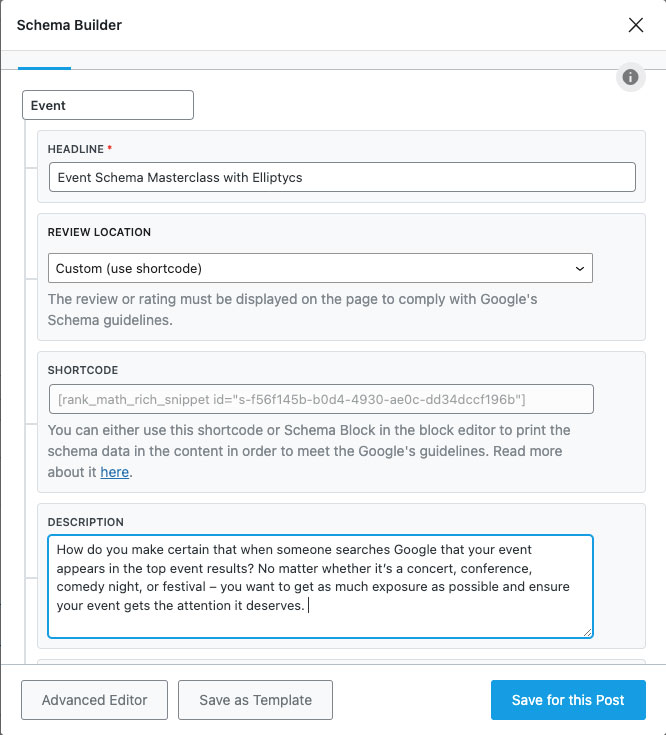
Each plugin will have different features and abilities, so the way you add event schema with each of these will vary. In a nutshell you’ll need to install and activate your chosen plugin, configure relevant settings, and then publish your event.
Google My Business
We’ve already covered how to optimise your Google My Business profile, and one of the areas covered is creating regular posts.
Google My Business has a specific event post you can create, offering another opportunity to showcase your events in Google Search results.
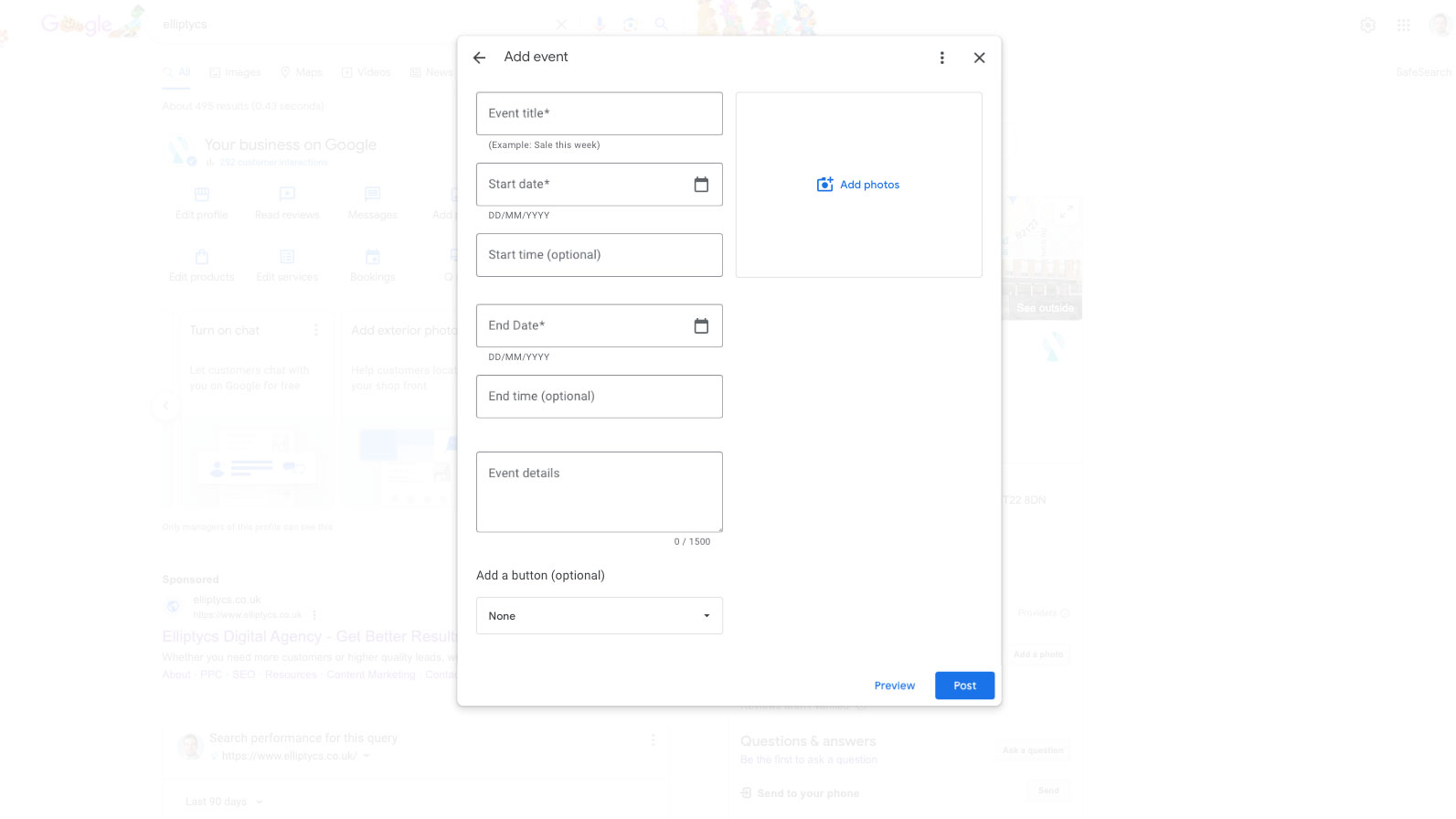
3rd Party Event Booking Websites
You may already be using a 3rd party website like Eventbrite or Ticketmaster to help market your event and process the payment / ticketing. These platforms are built to include event schema to help promote your event for you:
While adding to these platforms is undoubtedly an easy option, if you have the resources, we always recommend promoting on your own ‘assets’ such as your website if possible.
Validating Your Event Schema Markup
Once you’ve got your schema code ready or published to a 3rd party platform, we’d recommend running the code or webpage through Google’s own structured data testing tool to check for any critical issues.
Here is how our code looked from Bard’s output:
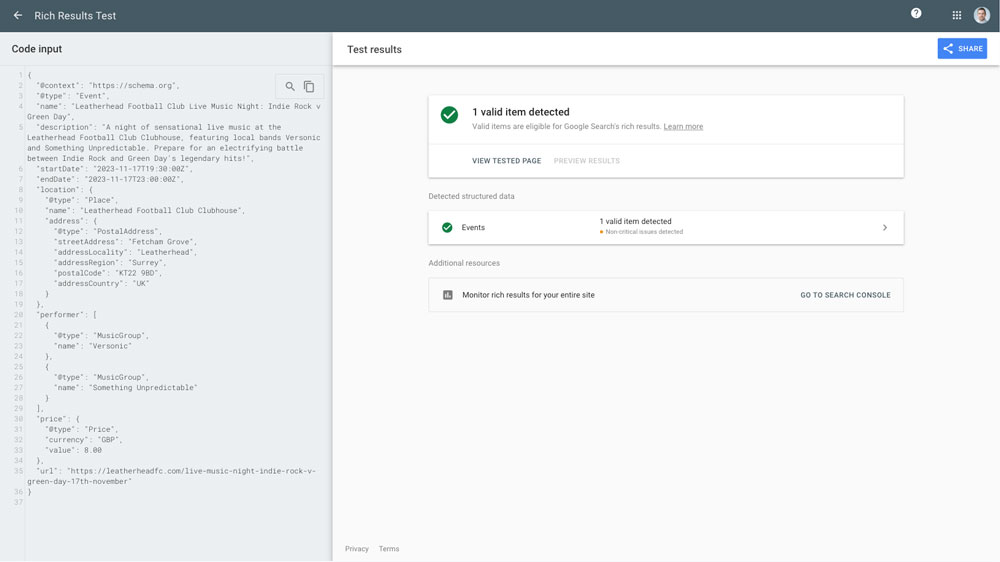
How to Optimise Your Event on Google
Once you have listed your event on Google, there are a few things you can do to help optimise to stand out on the search results:
- Compelling event title: The title of your event is one of the most important factors in determining its ranking in search results. You want to catch the reader’s attention so make sure that your title is clear, concise, and informative. If it’s a one-off event, consider including the date in the title.
- Detailed and informative event description: Make sure that your description provides potential attendees with all the information they need. For example, you could include the names of the bands that will be performing, a link to the event website, and a link to purchase tickets.
- Use relevant keywords: Throughout your event listing, use relevant keywords that potential attendees are likely to search for. This will help your event to rank higher in search results for those keywords.
- Include high-quality images and videos: Make your event listing more visually appealing and help it to break through the clutter. If possible, include video content that is relevant.
- Keep your event listing updated. If you make any changes to your event, be sure to update your listing on Google as soon as possible.
By following these tips, you can increase the visibility of your event on Google and attract more attendees.
Review the Performance of Your Event Listing
There are a few different ways to track the performance of your event listings, although it depends if you are promoting the event on your own website, via Google My Business, or promoting it on a 3rd party website.
For events promoted on your own website you can review performance data in Google Search Console and Google Analytics.
Review Event Performance in Google Search Console
Google Search Console is a free tool that helps you to monitor and improve your website’s performance in Google Search results.
Setting up Google Search Console is a post for another day, but if you’ve already got the basics done, you’ll be able to track the performance of your event listings using your Performance Report.
Review Event Performance in Google Analytics
Google Analytics is another free tool that helps you review the performance of your website. Unlike Google Search Console which measures the number of times your event appeared in Google Search, and what keywords triggered your page, Google Analytics measures what happens when someone visits your website.
You can review which pages users land on, their actions, and whether they ultimately book on your website or navigate to a 3rd party booking portal.
Please note, like Google Search Console, Google Analytics will likely need additional configuration to track all these events and key outcomes. Please feel free to reach out if you need help getting this configured.
Get in Touch
Implementing event schema, whether manually or through automation, offers a great route to enhance your event’s online presence. However, as with all things digital, it requires a combination of strategy and execution.
If this feels a tad daunting, or you’d rather concentrate on your main expertise and delegate the digital complexities to experts, we’re here to help.
With a profound understanding of schema markup and a flair for optimising online visibility, please don’t hesitate to contact us and we’ll be happy to help you.