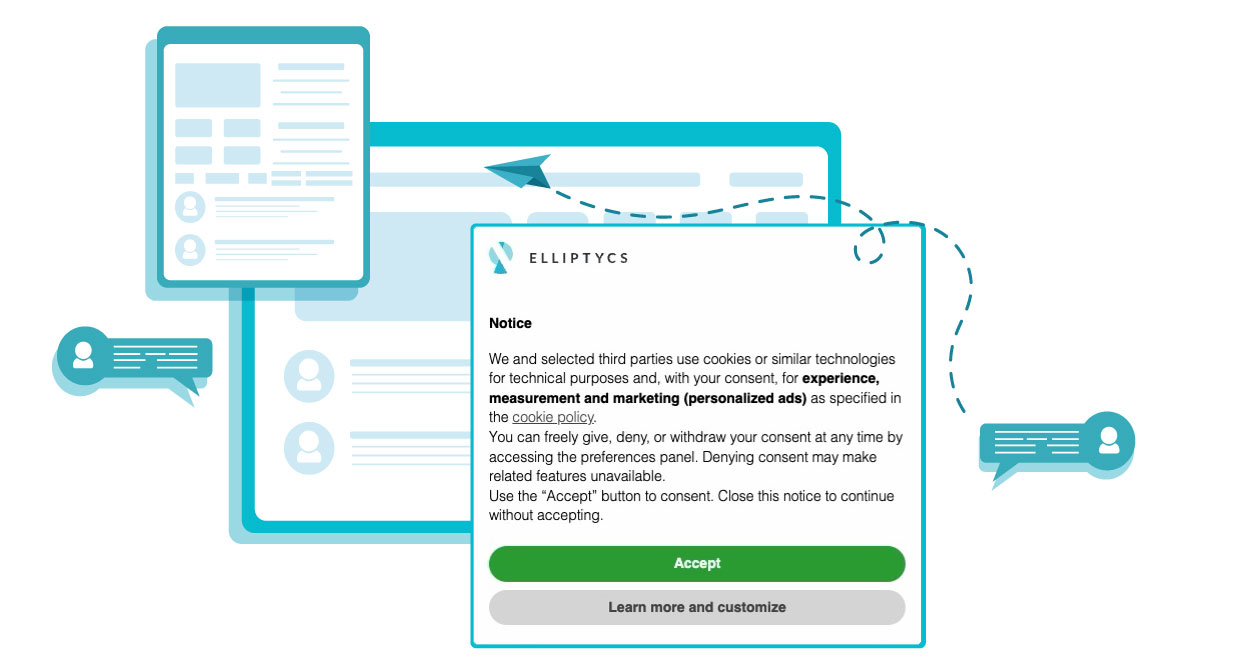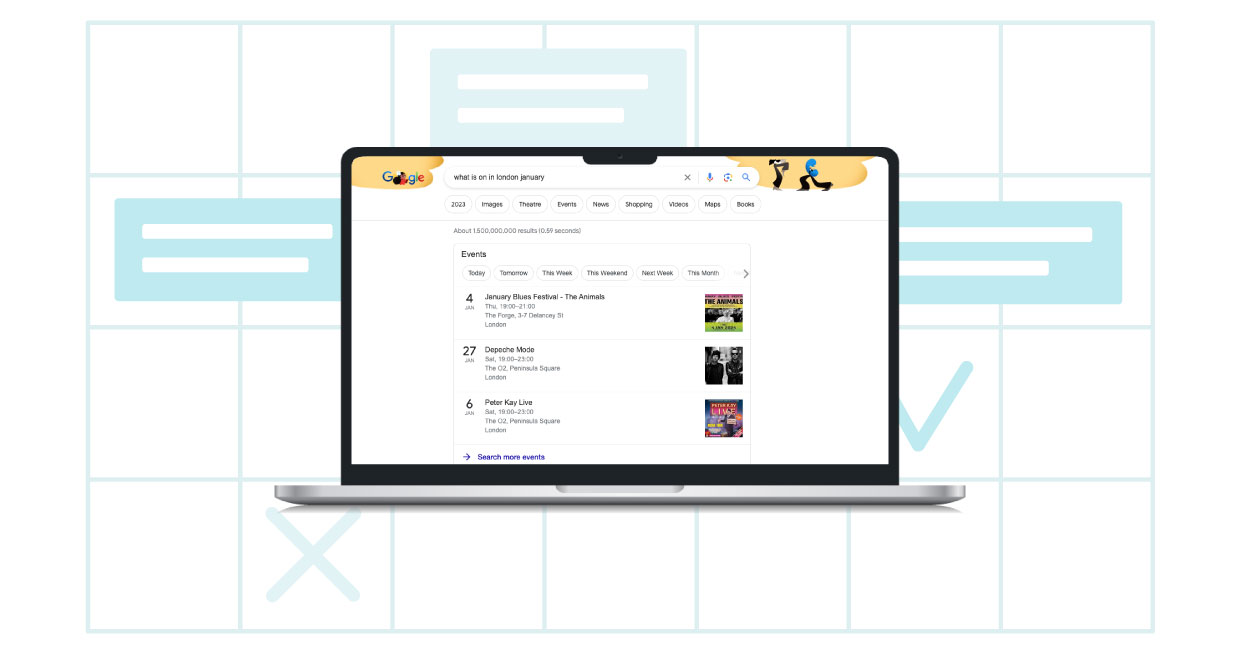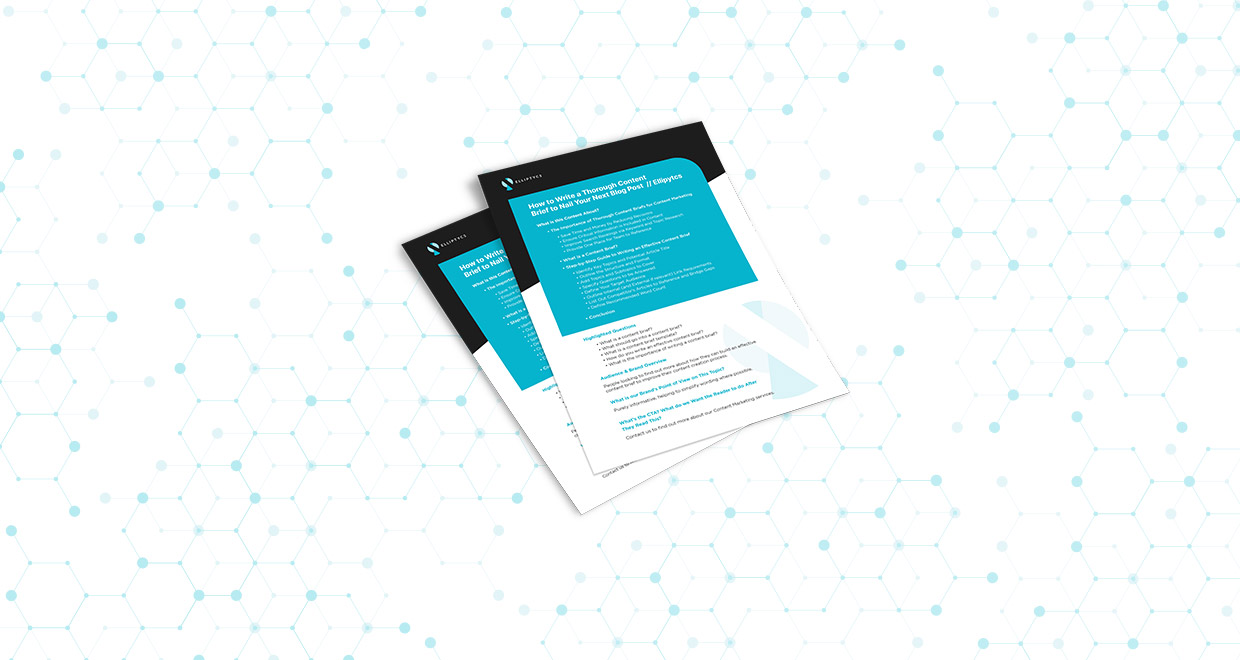So, you’ve decided to move your business to a new location. While relocating is exciting, it also comes with a seemingly endless to-do list – as one of our clients recently found out.
An important task you must not forget is updating your local citations – these are online mentions of your business’s name, address and phone number. There is debate around how much they help local SEO rankings, however they are important in ensuring customers can find / contact you easily. This is clearly highlighted by the fact 7% of consumers would abandon their search for a business entirely if they found incorrect address details, up from 3% in 2021, according to Brightlocals Local Business Discovery & Trust Report 2023. You can imagine the loss in business if you publish an old number that isn’t active.
If you’ve recently moved your business or are in the process of going through it, this article will guide you through the essential steps to updating your local citations. By the end, you’ll have our detailed checklist and the knowledge you need to handle this process smoothly.
Update Your Website
The first step is to update your website with your new business location. Your website is the primary source of information for anyone looking to contact or visit your business, so it is very important to ensure all information is up-to-date ASAP.
- Homepage and Contact Page: Start by updating your old address on your homepage and your contact page.
- About Us Page: If your website includes an ‘About Us’ or ‘Our Location’ page, make sure to update your address there as well.
- Footer and Header: Ensure your new address and phone number are updated in both the footer and header of your website. These sections are often consistent across all pages.
- Check embedded maps: Your website may have a Google Maps widget embedded that displays your business address. Remember to update this to your new location.
- Schema Markup: If your business uses schema markup, do not forget to modify this to reflect your new address, phone number, and any other information that has been changed.
Update your Google My Business Profile
Avoid deleting your existing Google Business profile when you move to a new location. Instead, update your current profile so you can keep any reviews to maintain your authority. Begin by logging into your Google My Business account and selecting the relevant business profile. Update your business address to your new location, making sure it matches the information on your website. It’s also important to check and update your phone number and business hours, especially if they have changed with your move.
We also recommend adding some images of your new office space to your profile. Photos of your interior and exterior space can give customers a better sense of your environment. We also recommend uploading a clear photo of your office signage at your address, as this serves as proof to Google that your business location is real and accurately represented, which can help prevent your listing getting suspended, improve your credibility, and help with local search rankings.
While photos may not be the biggest factor in local search rankings, Whitespark’s 2023 Local Pack/Finder Ranking Factors study suggests that having a good number of quality images can still help improve your profile’s visibility and credibility.
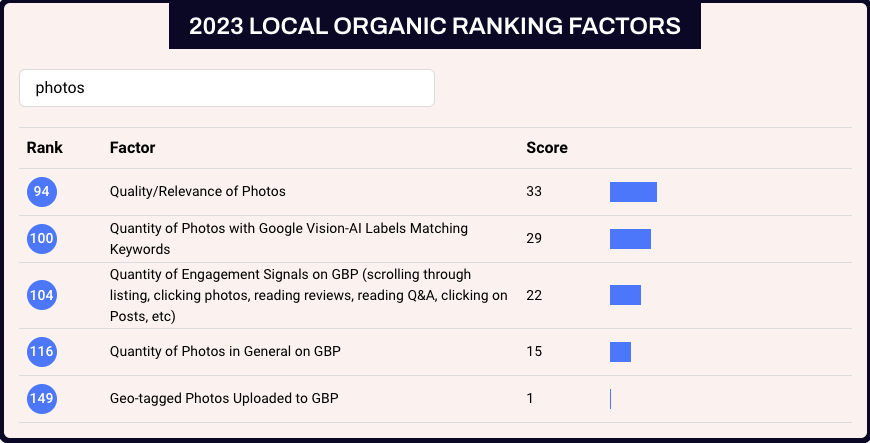
Image taken from Whitespark’s Local Pack/Finder Ranking Factors Study
If you need further assistance with local SEO, including how to optimise your Google My Business profile, explore our SEO services.
Update Major Online Directories
Once you’ve updated your website and Google My Business profile, you should turn your attention to the biggest online directories. Update your business address and other relevant information on platforms such as Bing Places and Apple. This process is relatively straightforward. You can follow the steps below:
- Bing Places: Visit the Bing Places for Business website and sign in with your Microsoft account. If you haven’t claimed your business listing yet, search for your business name and follow the prompts to claim it. Once you have access to your business dashboard, select the listing you want to update. Click on the “Edit” button to modify your business address, phone number, and other details.
- Apple Maps: To update your business information on Apple Maps, go to the Apple Maps Connect website and sign in with your Apple ID. Once you have signed in, you can select the location you want to update and edit your details. Your changes will then go into review and may take a few days to update.
Don’t forget to go and update your social media profiles too. You may have your old address or business information in your bio or other sections of your profile that need updating on Facebook, Instagram, and LinkedIn. This is especially important as social media currently plays an increasingly important role in businesses’ online visibility.
Identify Existing Citations to Update
After updating your listings on major online directories, it is important to identify other places where your business NAP (Name, Address, Phone Number) information might appear. This process is particularly important for larger companies, as your business is likely to be listed across various directories and platforms, ones you may not even know exist. Here is how you can easily and effectively identify and update these citations:
Perform Online Searches
Simply entering your business name and old address or phone number into search engines like Google will help you uncover any niche directories where your business might be listed. It may also be beneficial to search industry-specific sites or directories related to your field.
Use Citation Management Tools
To effectively identify your business listings, using citation management or local SEO tools can be incredibly beneficial and save you heaps of time. We have used a number of these including BrightLocal and Whitespark and found them to be really effective at helping speed up the process. With Bright Local we used its Citation Tracker tool to locate existing listings, which scans the web for mentions of your business and provides a report on where your business is listed. It highlights any discrepancies in your NAP information to help you identify where it needs updating for consistency.
Citation Tracker Tool on Brightlocal
Create a Spreadsheet
If you are manually updating your citations, organising your list in an Excel spreadsheet can be very helpful. This will give you a clear overview of where you need to update your information and keep you in control. The spreadsheet should include columns for the platform name, URL, NAP status, domain rating, whether that citation appears on the first page of Google when you search for your business, and any notes about what needs correcting.
Prioritise and Update your Citations
If you have a large number of citations to manage, it is a good idea to prioritise your list. With your spreadsheet in place, you can easily organise your citations to decide which ones to update first.
Focus on Sites that Rank Highly
We recommend you start by targeting websites that appear on the first page of Google, as they’re likely to get human traffic.
After this initial list, we’d recommend looking at those with a high domain rating. Domain rating is a metric that measures the strength and authority of a website’s backlink profile. A higher domain rating indicates a more credible site in the eyes of search engines.
Therefore, ensuring your business information is accurate on these sites first is a good idea, as this will mean your efforts are focused where they should have the greatest benefit. Once you have gone in and updated these listings, you can systematically work through the rest of your list.
Use Citation Management Tools to Help Update Your Citations
You might find that manually managing and updating your list of citations is time-consuming and tedious. This is where you can rely on citation management tools again. We specifically used Brightlocal’s Citation Builder tool to help automate the process of updating our client’s listings. The Citation Builder tool manages these updates on your behalf on selected listings and by using multiple data aggregators. This helps speed up the process of updating your citations and makes the task much simpler.
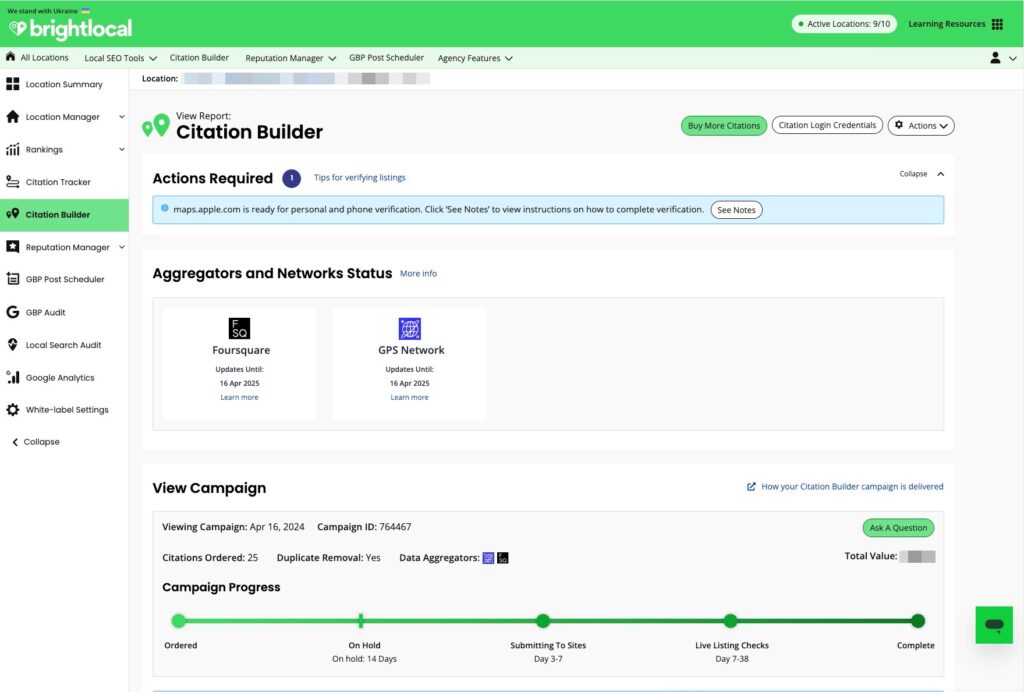
Citation Builder Tool on Brightlocal
While we found Brightlocal to be effective, there are many other tools available that offer similar capabilities, such as:
- Moz: Manages local citations by ensuring that business information is consistent across major platforms like Google, Facebook, and Bing. It offers automated citation management, which updates and maintains your business data across a network of directories.
- Whitespark: Offers a citation building and cleanup service. They conduct a comprehensive NAP variation audit and cleanup your listings on important sites. We previously used Whitespark and found they offered a great service and importantly they don’t require an on-going subscription.
- Semrush Local: Part of the Semrush suite, it helps identify inconsistencies in your citations and provides solutions for updating or correcting your listings across various directories. We’ve also trialled this service / product but didn’t like the cost of the on-going commitment.
Manually Update Your Citations
While Citation Management Tools can automate much of the process, there might be instances where certain directories are not covered by them. Or you might just prefer a more hands-on approach to make sure everything is accurate. Here is how to update your citations yourself:
- Login to each platform: Start by logging in to each directory or listing site. Refer to the list of citations you identified earlier and begin with the ones with the highest priority. If you already have an account associated with your business on these platforms, log in to access and manage your listings.
- Claim your Listing: If you haven’t already claimed your business on a platform, make sure you do so. To claim your listing, you typically need to search for your business on the directory and look for an option like “Claim this business” or “Own this business?”. The next step will likely be a straightforward verification process. This step is important as it means you will have full ownership and control of your listing and can make necessary updates when you need to.
- Update your Information: Once you have access to your listing, you can now make the necessary updates to your business information to reflect your new location. Here is a good opportunity to add additional fields to your listing you may have missed before. For example, categories or business hours.
- Contact Directory Owners (if necessary): In some cases with smaller directories, you may need to contact the directory owner or support team to request changes.
Review your Listings
After submitting your citation updates, it can be easy to consider the task complete. However, it is important to review your listings regularly in the months that follow. This means you can ensure no duplicate listings have appeared, which can have a negative impact on your local SEO. Equally, you can check all your business information has been updated correctly and any URLs are still working as they should.
Do Local Business Citations Really Impact Local Rankings?
The simple answer is yes, local business citations impact your local rankings. This is because they help serve as references for search engines like Google. This is more important for newer businesses than those well established, as Google can use data from various sources to determine the legitimacy of businesses.
Regardless, local citations found on highly ranked websites will attract a lot of human traffic, so keeping them updated is always a good practice.
When your business name, address and phone number (NAP) are consistently listed across online directories and websites, it reinforces the accuracy of your information to Google, prevents them from overwriting your business profile with the wrong details, and combined with other Local SEO efforts, can help lead to higher local search rankings.
Conclusion
Overall, updating your local citations after relocating is a hugely important step in maintaining your local SEO and ensuring customers know how to contact you. By following these steps, you can ensure your business information is consistent and correct online.
While managing this process can seem daunting, making use of tools at your disposal, like Brightlocal or Whitespark, can make it far more manageable and efficient. If you require further assistance or have any questions about optimising your local SEO, please get in touch.