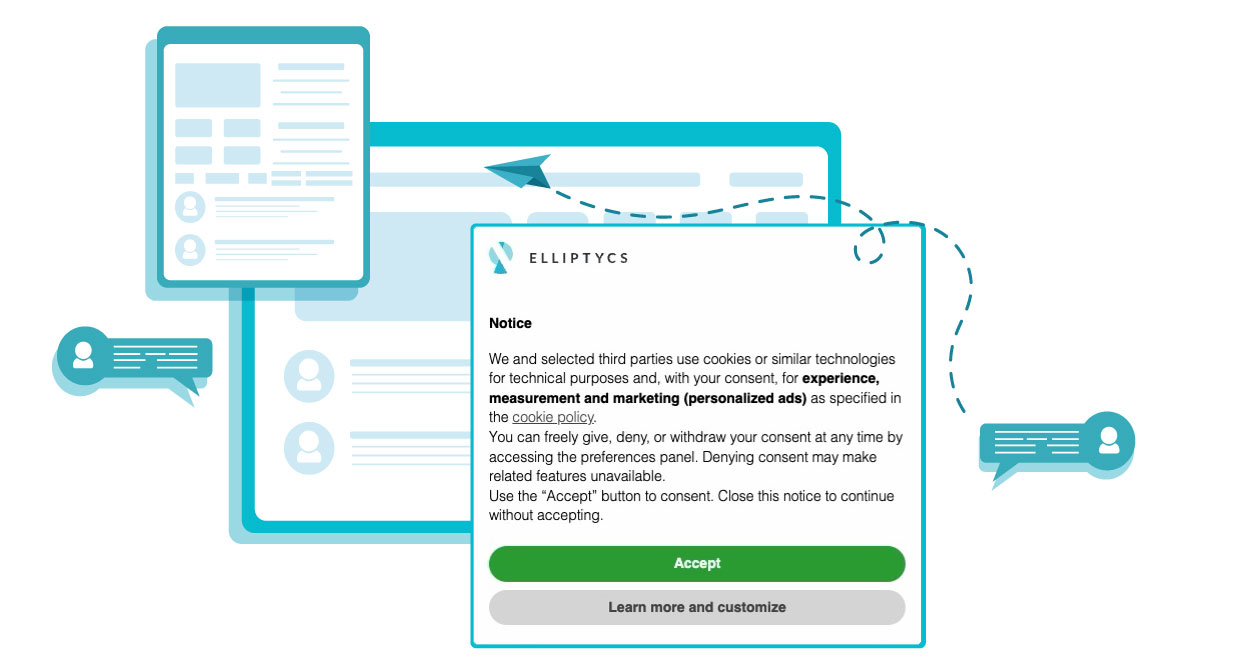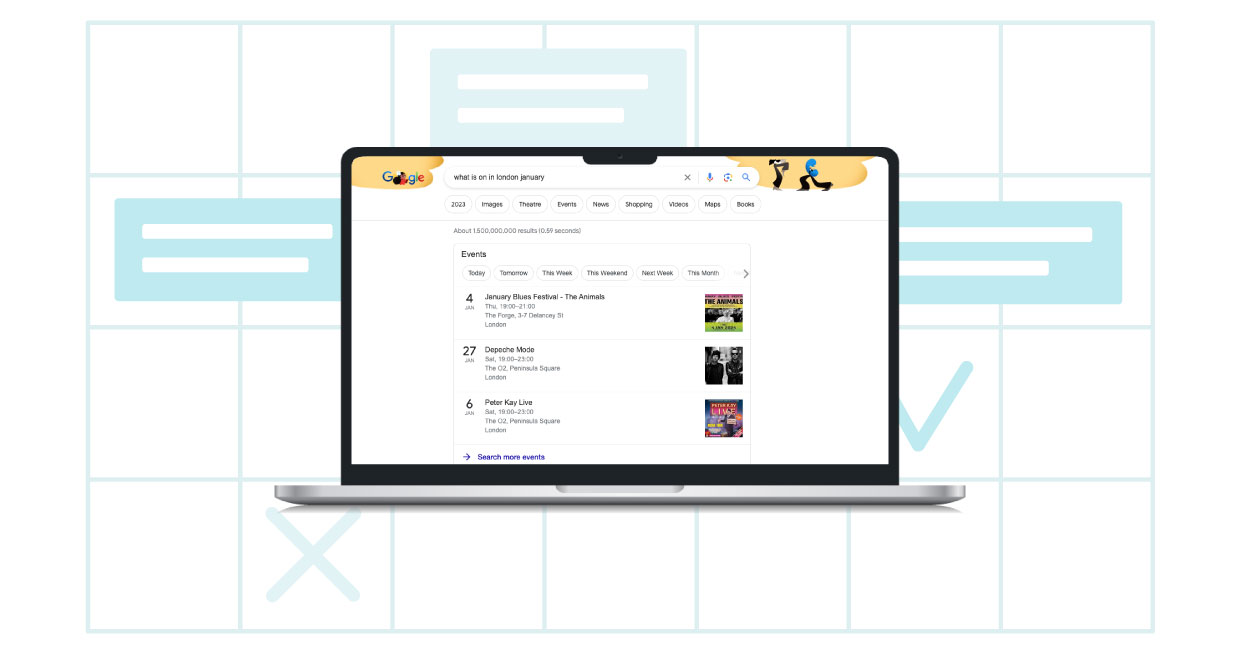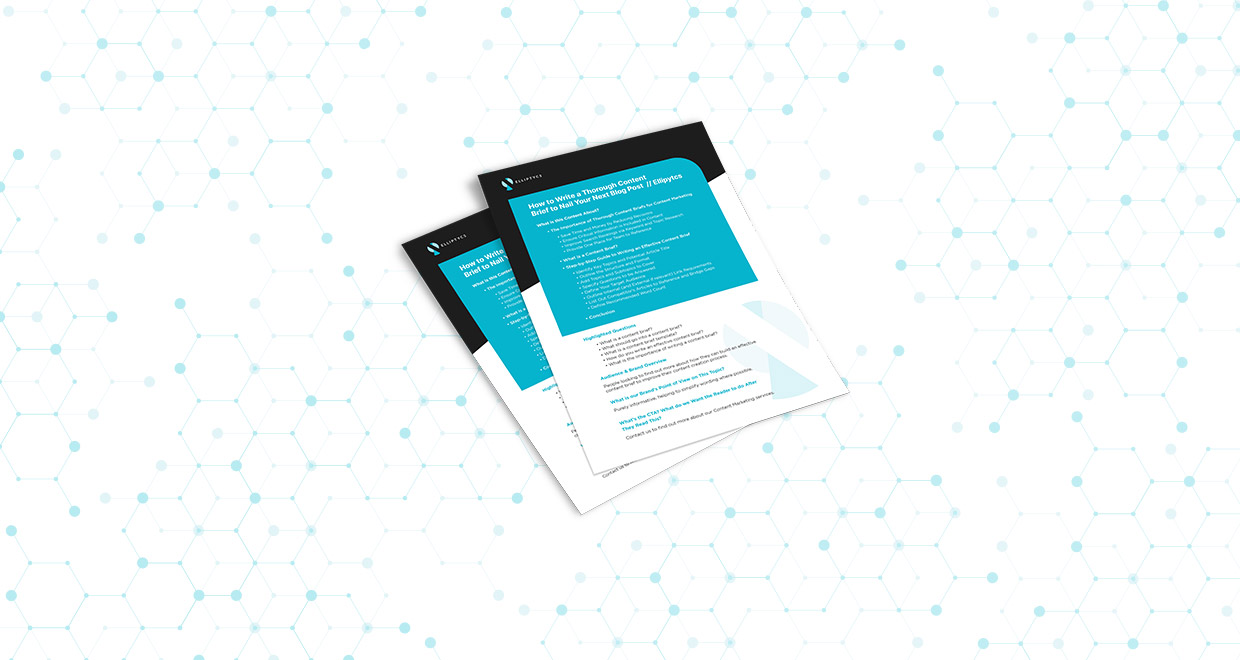A content calendar is a vital tool that marketers use to plan, organise, and schedule content. It helps to keep your content marketing efforts consistent and on track whilst engaging your target audience and improving your brand visibility and credibility.
How to Set Up Your Content Calendar
You’ve identified the need to create a content calendar and are ready to build and implement one for your business. Read on for our key steps in creating a successful content calendar to streamline your content strategy.
Choose Your Content Calendar Tool
The first crucial step is selecting the right platform for your calendar. A good content calendar tool will help you stay organised and efficiently manage your workload.
When choosing your tool, you may want to consider the following:
- Budget: Consider the cost of the tool. There are free options available, but these may have some limitations. You should consider your budget and determine if the benefits of paid tools are worth the cost for your business.
- Functionality: Ensure the tool supports all the features you will need. If you work in a team, choose a tool that allows multiple users to edit and view the calendar. It is also important that the tool is user-friendly and easy to navigate.
There are lots of platforms you can use to create your content calendar. Here are some we recommend:
Excel
You can keep it simple by opting for Excel, an excellent choice for its high degree of customisation. Excel allows you to create a calendar layout that precisely matches your needs.
In addition, Excel files are easily accessible, and multiple users can view and edit the calendar simultaneously with OneDrive sync. However, while Excel is a highly versatile tool, it lacks the specialised features that dedicated content calendar tools might offer.
Google Sheets
Google Sheets is a popular and cost-effective tool as it is free to use with a Google account, making it a suitable choice for those with a lower budget. Google Sheets also integrates with other Google services, such as Google Docs and Google Calendar, facilitating a streamlined workflow and easy online editing.
There are also a range of templates available, allowing you to set up your content calendar quickly and easily customise it to fit your preferences.
Airtable
You can also opt for more dedicated project management tools. We like to use Airtable for our content calendar because, compared to Excel and Google Sheets, it allows us to quickly enter rich text formatting, meaning we can enter multiple URLs and notes in a single field.
It also allows you to create custom fields to store various data types. This is particularly useful for managing different aspects of content, like categorising topics and tracking publication status. The simple usability of Airtable makes it a suitable choice for anyone who finds complex data systems daunting.
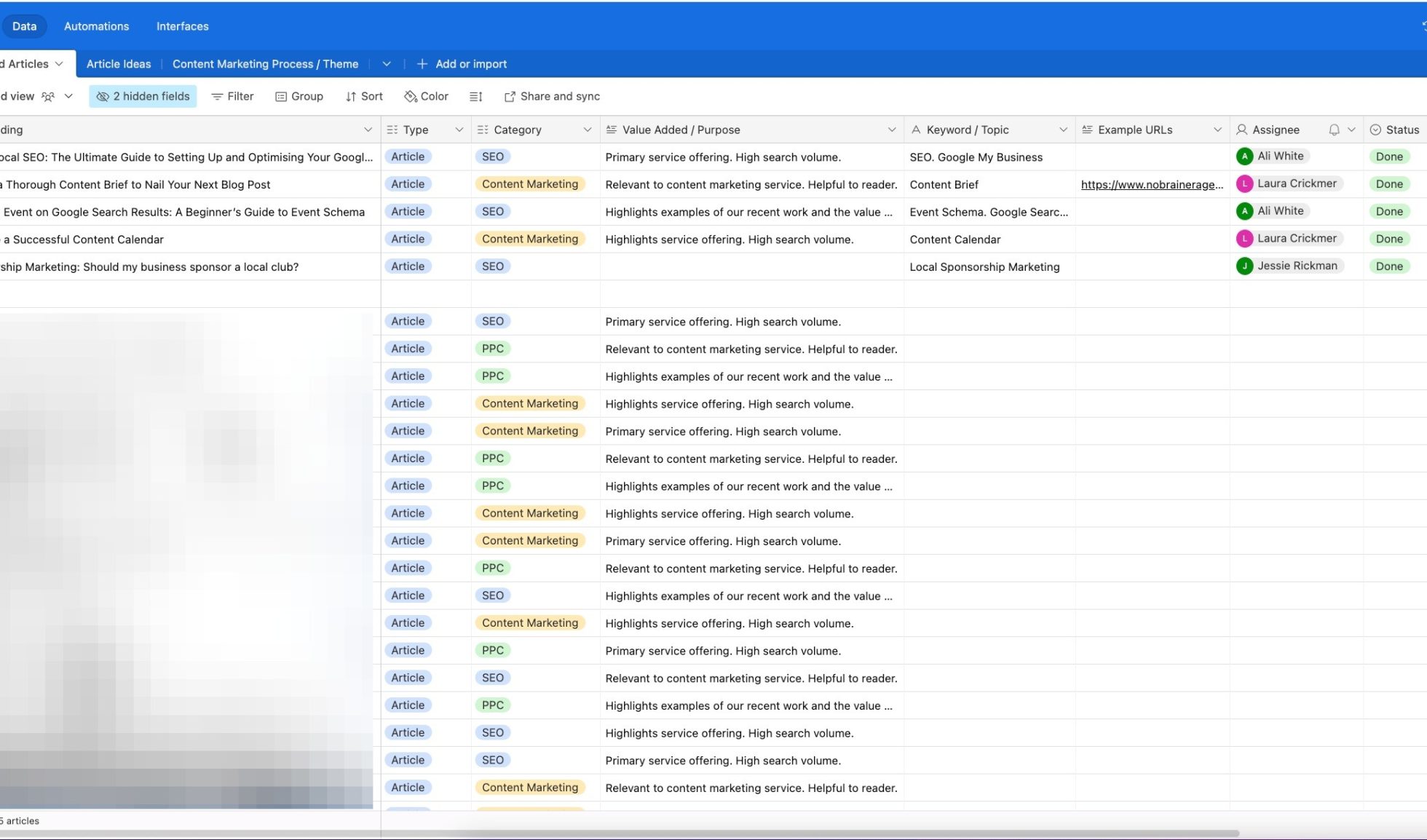
Notion
Though we have yet to try Notion, it is a popular tool for its versatility and customisation. Many people like Notion for its ability to combine several functionalities into one platform, making it particularly appealing for content calendars.
Setting up Your Template
Once you’ve chosen your software, it’s time to build your template. While each content calendar will vary depending on your formats and specific needs, there are certain pieces of information you should include to build an effective content calendar.
What Should My Content Calendar Include?
- Topic: Outline the main subject or theme of the content. This will serve as the initial idea for developing your content. This column will be beneficial in ensuring a variety of content is produced that covers a diverse range of topics and interests.
- Title: Dedicate this column to your article heading/title. However, you may not have a definitive title during the initial stage of your content planning, and it is common to fill in this column last once you have structured your content planning.
- Content-Type: Determine the format of your content. Common content types include articles, PDF downloads, infographics, E-books, or videos. Specifying the format in your calendar will ensure you can produce a variety of content types to cater to a range of preferences.
- Content Purpose: Specify the intended goal behind each piece of content. Does it answer a specific question? Does it address a particular pain point or interest of your audience? How does it provide value to your reader? This column goes beyond the topic and defines the ‘why’ behind your content.
- Publish Date: Allocate this column for your content’s intended publish date. While the exact date may not be set in the early stages of content planning, outlining a rough date will assist in maintaining a consistent and reliable publishing schedule.
- Status of the Content: Use this column to mark the current status of your content. Is the content in progress, published or not started yet? This will allow your team to track progress and manage the content in the pipeline.
- Assignee: Identify who in your team is responsible for the piece of content. This will clarify accountability and ensure your team is aware of their own responsibilities as well as the responsibilities of their team.
- Links to Useful Resources: Include any links to external or internal resources, assets, or valuable examples for creating the content. This facilitates easy access to helpful material that will aid the content creation process.
Additional Columns You Can Include:
- Notes Column: Space for any miscellaneous notes to help with content creation.
- Target Keywords: Specify the keywords you want to include in the content for SEO and ranking purposes.
- Word Count: Identify the length of the content.
Once you have used our guide to create your content calendar, you can customise it to fit the specific needs and preferences of your team. It will inevitably change and adapt as you begin to use it to build out, plan, write and schedule your content, based on your needs.
Filling Out Your Content Calendar
If you have set up your template, it’s time to start filling out your content calendar. In this section, we share our personalised approach to generating compelling content ideas to resonate with your audience, and our tips to effectively manage your content schedule.
Analyse your Existing Content
First, it is beneficial to review the performance of your current content, focusing on the amount of engagement and traffic it is getting. Identify content that could be updated, repurposed, or expanded. Repurposing existing content can be just as impactful as creating fresh content. Consider whether adding a new paragraph or two on some new features, updated news, or regulations could add value to your material.
Simply ensuring that your articles are up to date could help transform them into fresh, engaging articles that continue to add value to your audience.
Brainstorm New Ideas
Effective content planning always begins with research. Engage in research and brainstorming to come up with relevant topics or themes. Consider the questions your customers might have, what topics might interest them, and what you might like to read about if you were them. We like to use Also Asked to explore questions people are searching for. This is a free and easily accessible keyword research tool.
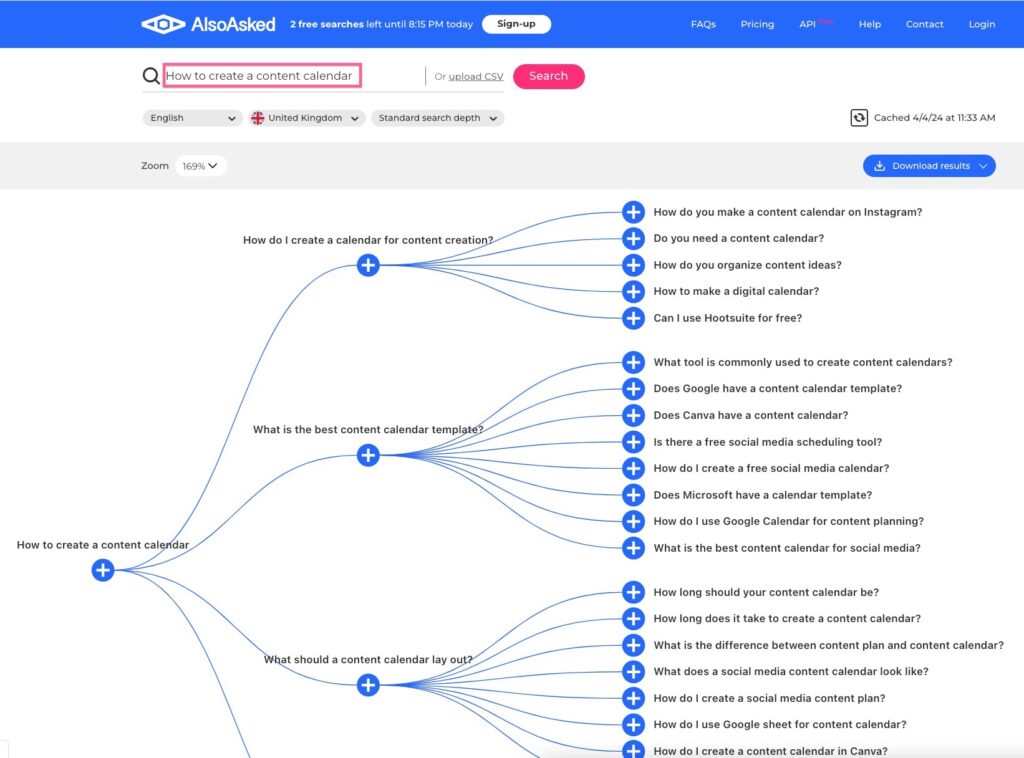
Look at your competitors and their content and identify ways to differentiate and improve upon their articles and offerings.
Plot all your initial ideas into an article ideas tab on your content calendar – at this stage, no idea is a bad idea, and you can be as creative as you like – the wider variety of topics and ideas, the better.
For an efficient workflow, consider a system where content ideas are automatically added to the calendar when suggested by members of your team. We have integrated a form into our content management process to improve our workflow. We send the form to our clients for them to fill in should they have ideas to contribute, meaning we can directly address their specific interests and better understand what they want from a piece of content:
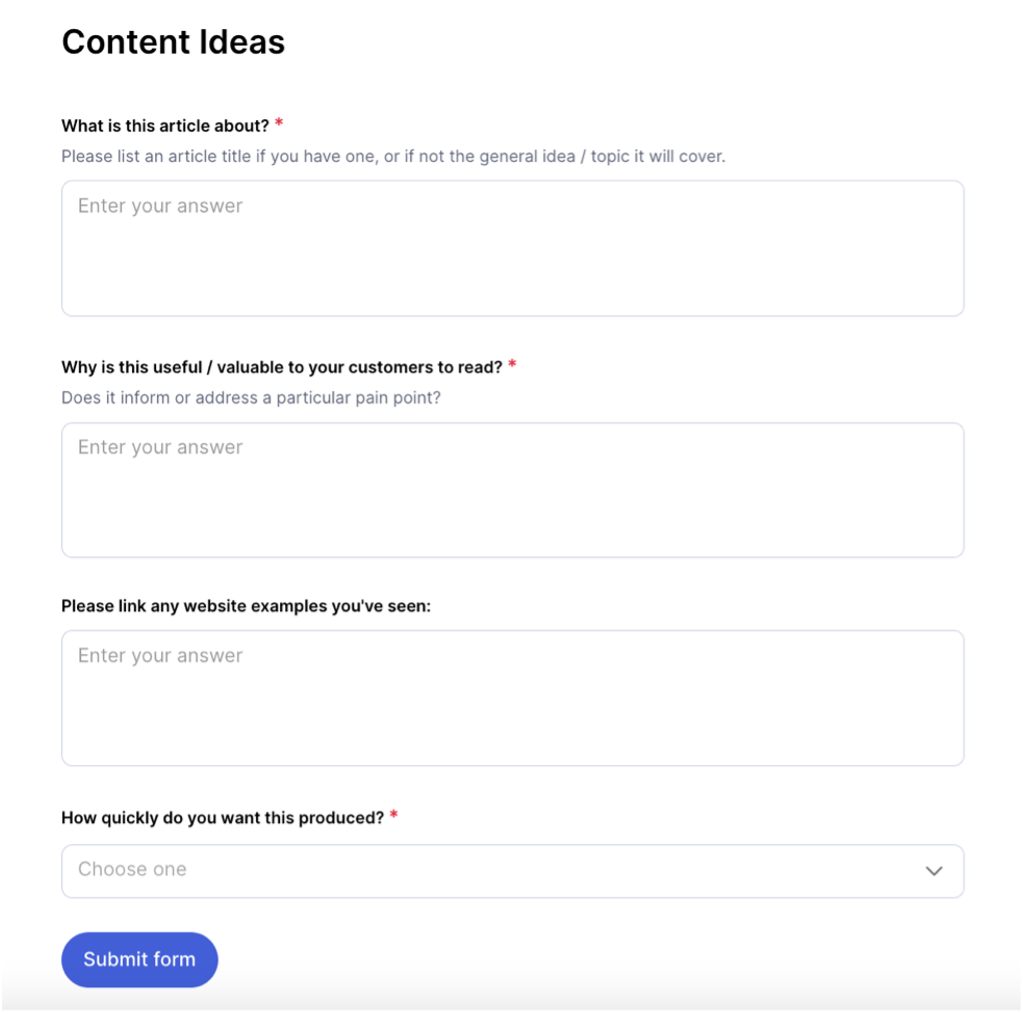
Once a client has filled in our form, we use internal automation tools to automatically assign it as a task to a member of our team. This is an excellent way to create an efficient workflow.
Prioritising Your Content
Once you have generated some content ideas and added these to your ‘Articles Ideas’ tab, it is time to prioritise and organise your ideas within your content calendar effectively. You can create a ‘Planned Content’ tab for future ideas, and begin to tag selected content ideas as ‘Scheduled’, meaning they are ready to be developed.
Establish Deadlines and Frequency of Publishing
Once you’ve prioritised your content ideas, the next step is to set realistic publish dates and deadlines to keep you accountable. Decide how often you want to post new content while considering your capacity. Think about how complex each topic will be to write about and how much time you realistically will need to spend on creating each piece. A well-planned schedule ensures that you stay on track and consistently meet your content publishing goals.
Regular Review and Adaption
Continuously check and adapt your calendar. You must be ready to adjust your calendar per any seasonal changes, world events, or critical dates within your company and your industry. Being flexible and keeping your calendar responsive to strategy, trends, or changes in audience preferences is important to ensure your content remains relevant.
Once you’ve filled in your content calendar with all the necessary details, it’s time to start creating your content. For guidance on the next steps, read our article on How to Write a Thorough Content Brief to Nail Your Next Blog Post to find out how to create an effective content brief to set you up to write impactful content.
Why is a Content Calendar Useful?
Implementing a content calendar offers numerous advantages for your business. In this section, we highlight some of the most important ones:
Keeps You Organised and Accountable
One of the most significant advantages of a content calendar is that it helps to ensure you are organised and on track with your content goals. It provides a structured overview of your ongoing content production schedule, making planning and allocating your time weekly easier. By setting clear topics and deadlines, a content calendar helps you stay accountable for your workload and consistent with your content production efforts.
Helps You to Identify Opportunities and Gaps
A well-constructed content calendar allows you to spot gaps and opportunities in your content offering. By researching and analysing topics your audience may be interested in, you ensure you produce content that your audience is more likely to click on, read and engage with.
Leads to Better Quality Content and Better Performing Results
When it comes to content marketing, consistency is key. When you have a structured plan in place, you can produce a steady flow of content that meets the needs and expectations of your audience. Over time, this consistency can lead to improved engagement, increased brand visibility and higher conversion rates. It also allows you to measure and analyse the impact of your content, making it easier to refine your strategy for better results in the future.
Produces a More Effective Working Environment
A shared content calendar can ensure that all your team members know priorities and can allocate their time effectively. In addition, a content calendar will provide an accessible overview of your content strategy, meaning every team member can see what content is coming up and who is responsible for each task. When everyone is aware of upcoming deadlines and their colleague’s tasks, it encourages collaboration within the workplace.
Offers Flexibility
A content calendar allows you to adapt as needed. For example, you can strategically plan around national holidays, seasons, and any promotional dates within your company.
Additionally, it allows you to adapt your strategy when unexpected events or new trends arise. The adaptability of a content calendar ensures your content always remains relevant and engaging.
Provides an Overview of your Content Strategy
No one wants to read about the same topic consistently, and a content calendar is crucial in ensuring you deliver a diverse range of content. You gain an overview of your current content distribution, making it easier to facilitate planning to cover various content types. You can schedule content covering various topics, from informative and engaging content to simply promoting your business, to ensure you aren’t relying on just one content type to enhance engagement.
Conclusion
As we’ve discovered in this article, a well-structured content calendar is a powerful marketing tool that can significantly enhance your content strategy, providing organisation, accountability, and the ability to identify opportunities and gaps in your content offerings.
If you’re ready to start producing content but require additional help, guidance, or don’t have the time to get started, then our content marketing service could be the perfect choice for you. Contact us to learn more about how we can help you meet your content marketing goals.