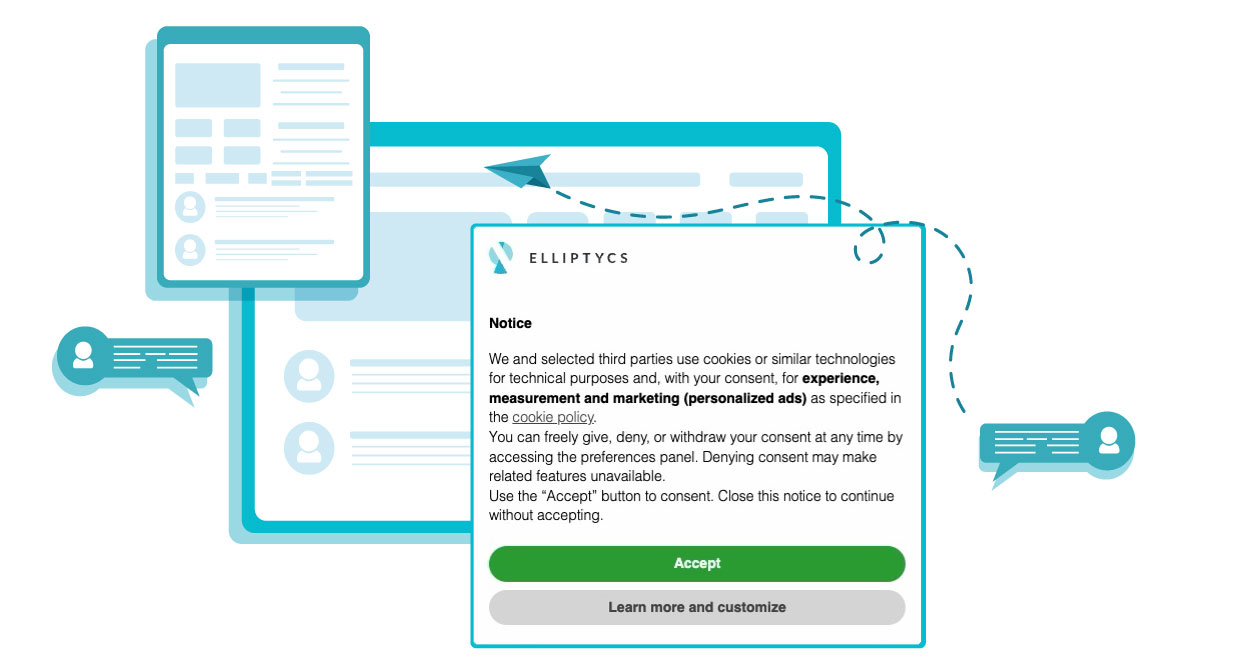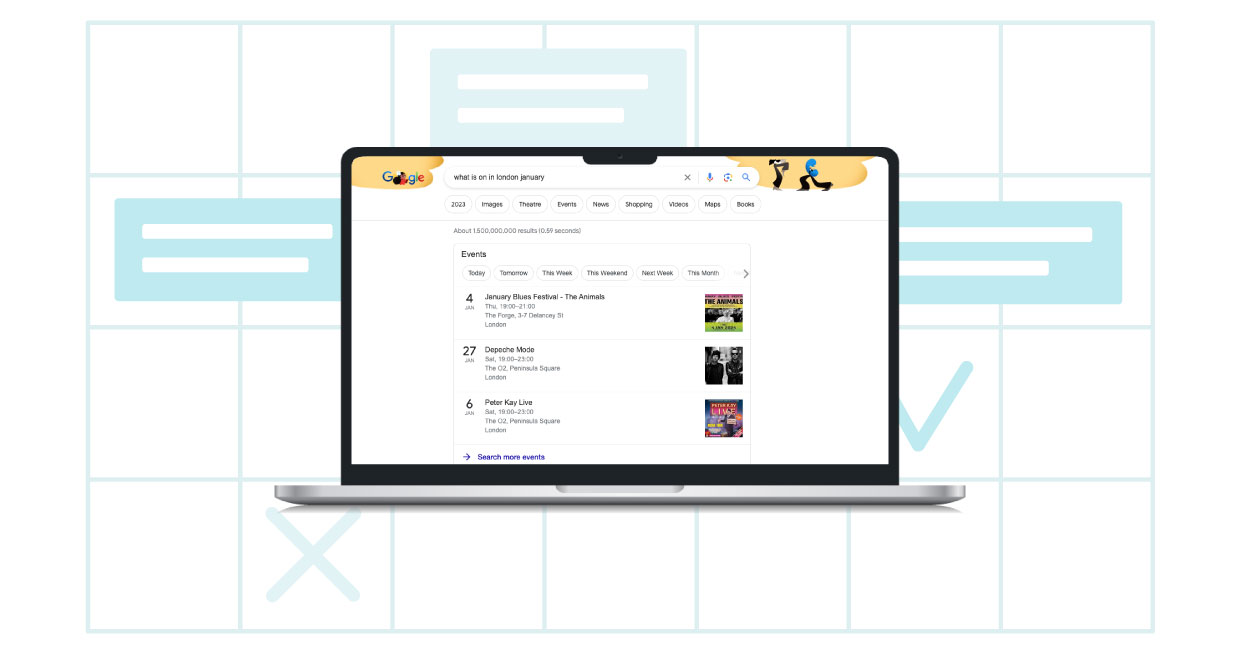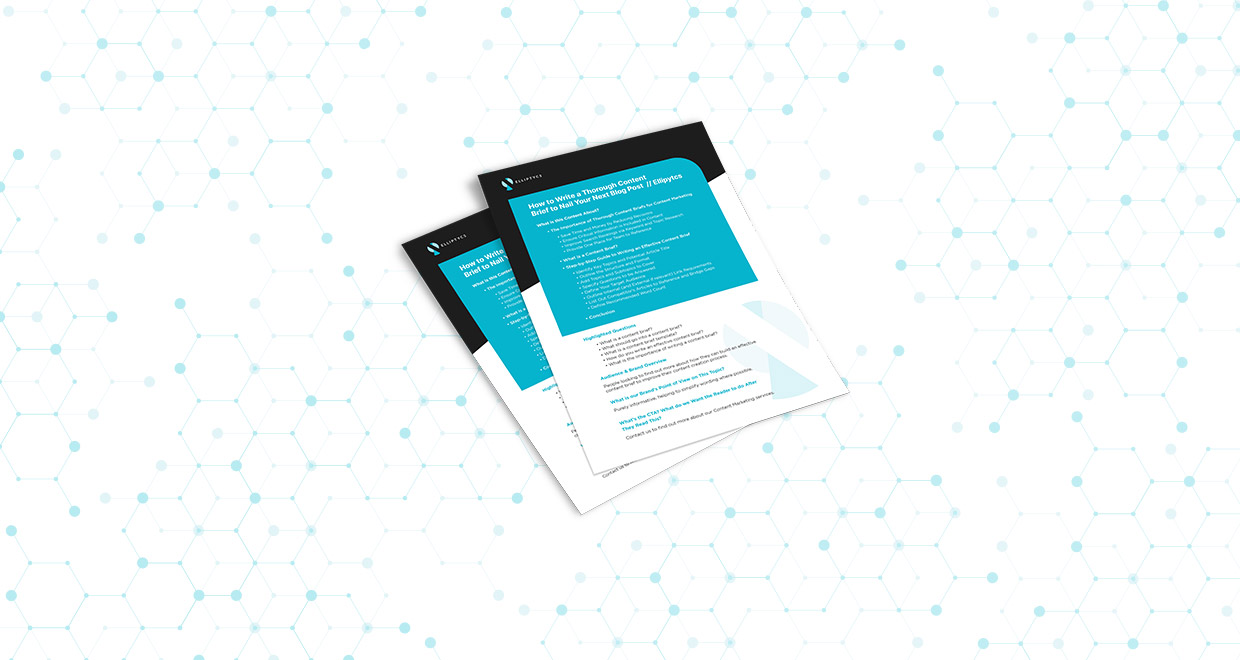If you’ve received notifications from Google Ads or seen updates in Google Analytics about Google Consent Mode V2 and feel unsure about what it is or how to implement it, this guide will help.
This feature has become increasingly relevant with GDPR compliance, ensuring your site operates smoothly while remaining lawful.
What is Google Consent Mode V2?
Google Consent Mode V2 is a framework that aligns your website’s analytics and advertising tools with consent regulations.
Without it, you might lose access to ad personalisation, remarketing, and certain analytics features in Google Ads and Analytics.
Google has also indicated a potential uplift in conversion reporting for businesses implementing this setup.
While we haven’t tested the before-and-after metrics, it’s clear that Google views this as an essential upgrade, so as a PPC agency we’ve helped set it up on behalf of all our clients.
Key Benefits of Google Consent Mode v2
- Ensures compliance with GDPR and other global regulations.
- Protects your ability to use advanced Google Ads features like remarketing.
- Potentially enhances website performance by delaying non-essential trackers until consent is granted.
Getting Started with Google Consent Mode V2
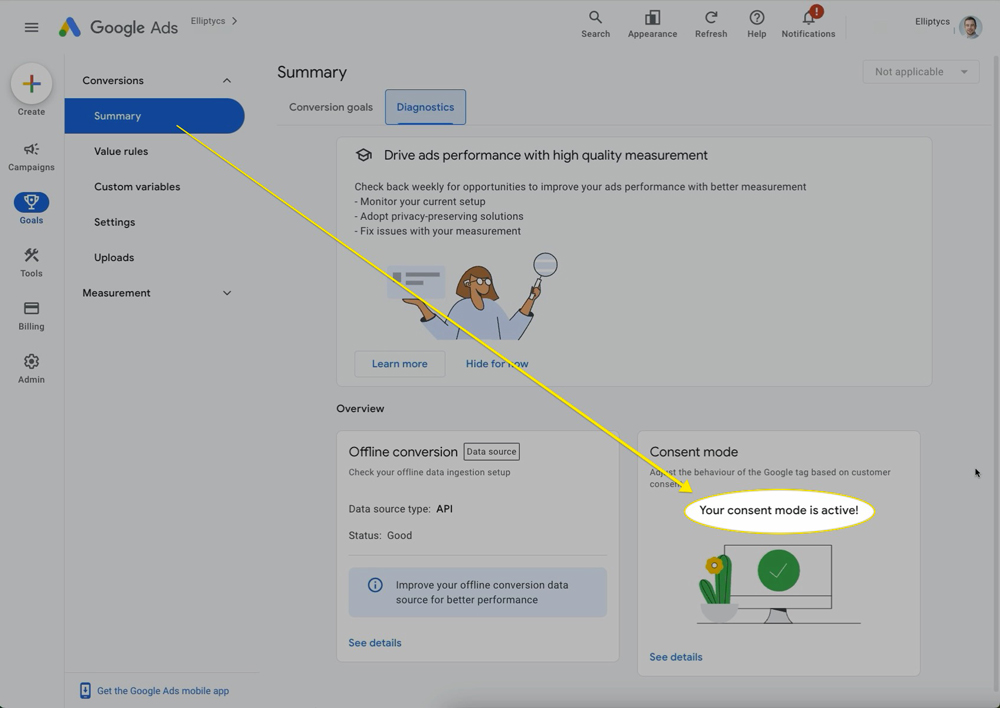
- Review Google’s Documentation: Google provides detailed resources on setting up Consent Mode V2. Their glossy overview highlights the benefits, but delving deeper into the technical documentation shows the importance of compliance for ad personalisation and remarketing continuity.
- Audit Your Current Setup: In Google Analytics, check the “Web Stream Details” section for consent settings. Similarly, your Google Ads account diagnostics can reveal whether consent signals are active. A green “Consent Mode is Active” indicator confirms a correct setup.
Our Recommended Approach
While there are multiple ways to configure Consent Mode V2, we recommend using a tool like iubenda. This all-in-one cookie and privacy management solution simplifies compliance with GDPR, LGPD (Brazil), US state laws, and more.
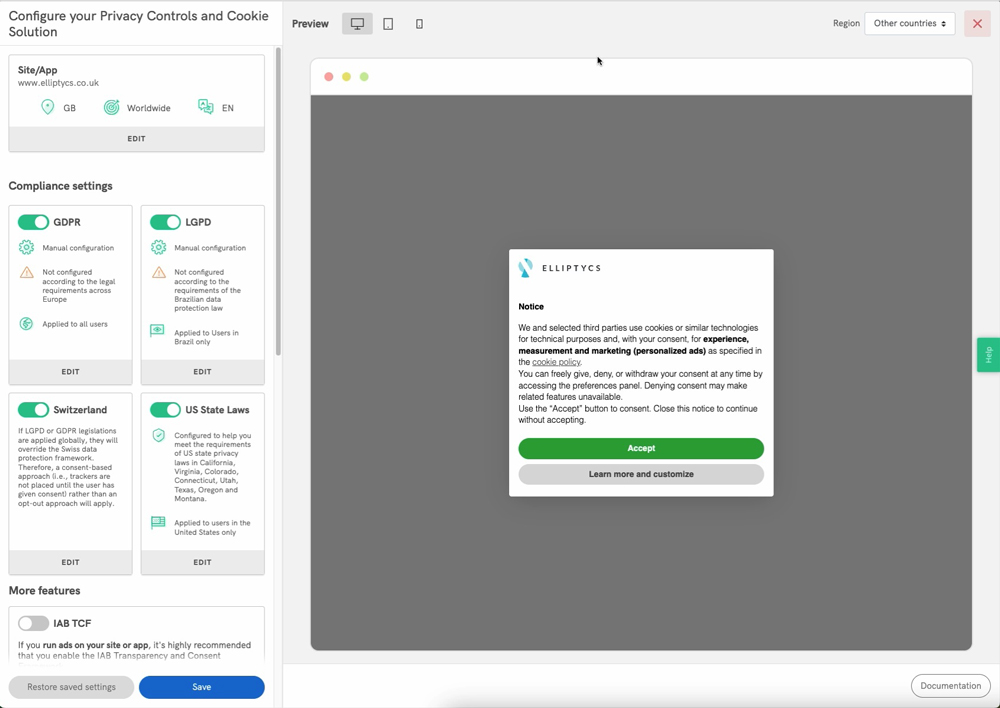
- Why iubenda?
- Comprehensive cookie banner, notice, and privacy policy creation.
- Supports tracking configurations for Google Analytics, Ads, Meta Pixel, Hotjar, and others.
- Offers granular control over user consent, including customisation for country-specific regulations.
- Customisation Tips
- Opt for explicit “Accept All” and “Reject All” buttons to stay compliant with local guidelines.
- Manual configurations can help maximise data collection while adhering to legal requirements.
- Integration with Google Tag Manager
- Import the iubenda tag library to manage consent triggers efficiently.
- Add the following code to allow custom events for different levels of consent, ensuring trackers only fire when legally permitted:
emitGTMEvents=true
Technical Setup Overview
Once iubenda is configured:
- Embed the generated script into Google Tag Manager.
- Set consent initialisation triggers to control when tags can fire based on user actions.
- Improve site performance by blocking non-essential scripts until consent is granted.
For example:
- If a user opts out of analytics storage, tools like Microsoft Clarity won’t fire.
- Google Analytics tags adjust automatically to respect user consent, ensuring compliant behaviour.
After setup, revisit your Google Ads and Analytics diagnostics to confirm all consent modes are active. Check conversion goals in Ads to verify tracking status and compliance.
Summary
Implementing Google Consent Mode V2 may feel complex, but the benefits are worth it.
If you need assistance configuring analytics and consent settings for GDPR, or need help with your Google Ads account, we’re here to help.
Get in touch today to learn more about how we can support your setup.